Auch wenn die wenigsten von ihnen es gerne zugeben, viele Apple User in meinem Bekanntenkreis nutzen auch Windows auf ihrem Mac. Die mittlerweile legendäre Bootcamp Software hat nun ein Update erhalten, dass das Programm mit verschiedenen Apple Produkten kompatibel macht.
Liste kompatibler Apple Produkte:
- MacBook Pro (Retina, 15-inch, Mitte 2015)
- MacBook Pro (Retina, 13-inch, Anfang 2015)
- MacBook Pro (Retina, 15-inch, Mitte 2014)
- MacBook Pro (Retina, 13-inch, Mitte 2014)
- MacBook Pro (Retina, 15-inch, Ende 2013)
- MacBook Pro (Retina, 13-inch, Ende 2013)
- MacBook Pro (Retina, 15-inch, Anfang 2013)
- MacBook Pro (Retina, 13-inch, Anfang 2013)
- MacBook Pro (Retina, 13-inch, Ende 2012)
- MacBook Pro (Retina, Mitte 2012)
- MacBook Pro (13-inch, Mitte 2012)
- MacBook Pro (15-inch, Mitte 2012)
- MacBook Air (13-inch, Anfang 2015)
- MacBook Air (11-inch, Anfang 2015)
- MacBook Air (13-inch, Anfang 2014)
- MacBook Air (11-inch, Anfang 2014)
- MacBook Air (13-inch, Mitte 2013)
- MacBook Air (11-inch, Mitte 2013)
- MacBook Air (13-inch, Mitte 2012)
- MacBook Air (11-inch, Mitte 2012)
- MacBook (Retina, 12-inch, Anfang 2015)
- iMac (Retina 5k, 27-inch, Mitte 2015)
- iMac (Retina 5K, 27-inch, Ende 2014)
- iMac (21.5-inch, Mitte 2014)
- iMac (27-inch,Ende 2013)
- iMac (21.5-inch, Ende 2013)
- iMac (27-inch, Ende 2012)
- iMac (21.5-inch, Ende 2012)
- Mac mini (Ende 2014)
- Mac mini Server (Ende 2012)
- Mac mini (Ende 2012)
- Mac Pro (Ende 2013)
Da ich die Hardwareabteilung der Firma aus Cupertino durchaus respektiere, freue ich mich selbstverständlich über den Support des Betriebssystems meiner Wahl.
Falls ihr Windows 10 auf dem Mac benutzen wollt, raten wir euch diese offizielle Anleitung. Damit sollte nichts schief gehen.
Nutzt ihr bereits Bootcamp auf eurem Mac? Plant ihr ein Upgrade auf Windows 10? Dann ab in die Kommentare damit!




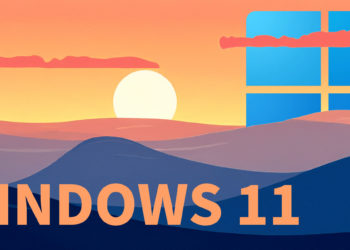





Habe Windows 10 (upgrade von Windows 7) auf einem Mac Pro Mid2010 mit BootCamp 5.1.5621 installiert und es läuft soweit flüssig. Die Apple Tastatur mit den Funktionstasten funktioniert auch bestens. BootCamp 6 ist für mein Gerät ja nicht verfügbar.
Ein offizieller dark mode würde das Design noch pimpen.
Touchpad und Bluetooth funktionieren nicht mit Windows 10.
MacBook Air (11 Zoll, Ende 2010)