Microsoft hat heute zwei kumulative Updates für Windows 10 (Version 1611, Anniversary Update) veröffentlicht. Die Updates heben die Build-Nummer auf 14393.82.
Das kumulative Update KB3176934 wurde bereits letzte Woche im Slow-Ring und Release-Preview Ring des Insider-Programms getestet und kommt nun, gemeinsam mit dem Folge-Update KB3176936, für alle Windows 10 Nutzer, die bereits das Anniversary Update installiert haben.
Die kumulativen Updates bringen keine neuen Features, aber eine Reihe von Verbesserungen und Fehlerbehebungen. Für Windows 10 Mobile scheint bisher noch kein neues Update vorzuliegen, allerdings rollt da aktuell noch das Anniversary Update aus.
Um die Updates zu installieren, geht auf Einstellungen -> Update und Sicherheit -> Updates suchen.
Der offizielle Changelog von KB3176934 (auf Englisch):
- Improved reliability of Network Controller, DNS server, gateways, Storage Spaces Direct, Group Managed Service Accounts, remote procedure calls (RPC), PowerShell, Internet Explorer 11, printer pairing and interoperability, the Windows kernel, Media Core, Windows Store, Connected Standby, Cluster Health service, the Hypervisor debugger and platform, and Active Directory.
- Improved performance of Storage Spaces Direct with many nodes or disks, scrolling lists on Xbox One, DHCP address acquisition, Active Directory queries, and Cluster Health service.
- Addressed issue that prevents external media from playing on Xbox One using Cast to Device.
- Addressed issue with Mouse events not working correctly in Internet Explorer 11.
- Addressed issue with the rendering and resizing of nested tables in Internet Explorer 11.
- Addressed issue with the UI layout not updating correctly in Internet Explorer 11 quirks mode.
- Addressed issue that was causing nodes to be disconnected from a Cluster service intermittently.
- Addressed issue with the 3G and 4G options not appearing correctly in Windows 10 Mobile settings.
- Addressed additional issues with mobile device management (MDM) enrollment for an Azure Active Directory tenant, software compatibility, rendering of Yu Gothic fonts, Cortana, slow connections to cluster shares, Xbox One unable to launch the Netflix app using the DIAL protocol, Xbox One volume and music playback, all video stops while audio plays in a TV app, incorrect scaling of Internet Explorer 11 first-run dialog, driver setup, Windows Update for Business, apps failing to install after resetting device, boot failure with Hyper-V and BitLocker enabled, Cache Manager, Cluster Health service, inability to change roles and features on a locked device, disk-to-enclosure mappings not working, PowerShell, missing lock screen image, fitness tracker not recognized as a mass storage device, synchronization not working between Intune and Azure Active Directory (AAD), Skype calls over Wi-Fi, streaming playback using progressive download, unable to cancel download from Windows, extensions for Microsoft Edge, incorrect lock screen UI after resuming from hibernate and sleep, and blocked installation of game bundles from the Windows Store.
Habt ihr nach dem Update irgendwelche Neuerungen oder Verbesserungen bemerkt? Dann sagt es uns in den Kommentaren.
Quelle: Microsoft




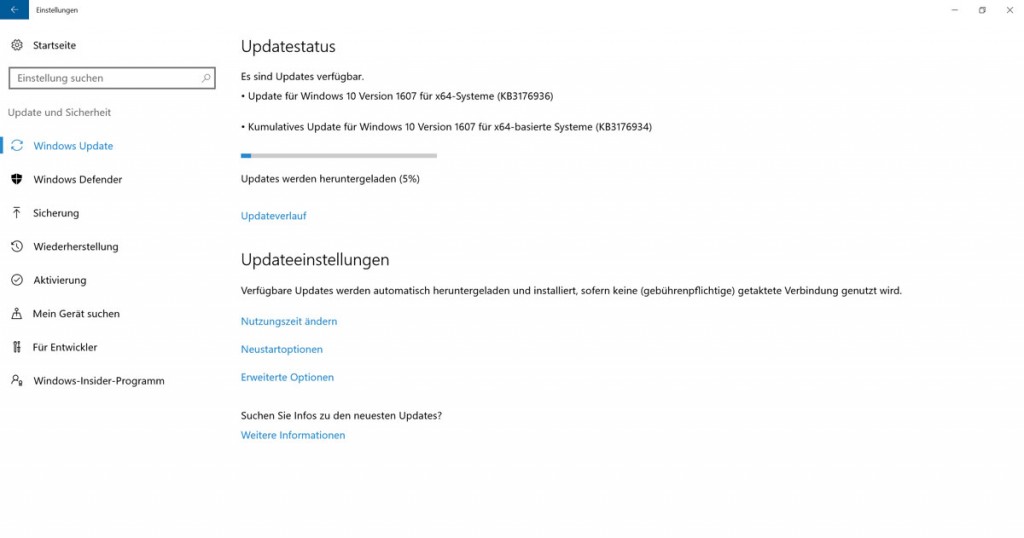
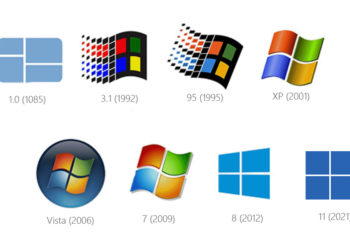
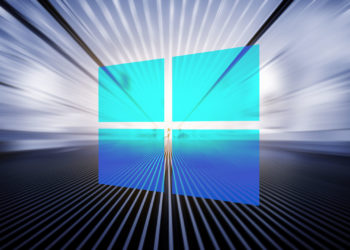




Soll wohl WAU 1607 statt 1611 lauten, oder? Rechtschreibmodus aus 😉
Der Dienst scheint aktuell Schluckauf zu haben. Windows Defender kein Problem, das Einzelupdate kein Problem, das kumulative Update will er bei mir aber nicht. Komisch. 😀
Wie immer, ALLE Updates unter Windows 10 werden in Wellen verteilt. Kann also mal 1-2 Tage dauern.
Wie immer, er hat das kumulative Update bei mir sofort gefunden. Das Problem war diesmal, dass das kleinere Update für den Service Stack hier irgendwas kurzzeitig lahmgelegt hat. Hatte zwar bis 3 Uhr gebraucht, um das Problem zu lokalisieren und zu beheben, aber die 14393.82 rennt jetzt auch bei mir.
Ging halt wirklich nur um dieses eine Update, alle anderen liefen wie bisher sauber durch. Insofern einfach cool bleiben, Scaver. Nach fast 19 Jahren mit Windows weiss ich durchaus, wie ich mit dem Guten umzugehen habe. 😉
Scaver weiß i-wie immer bescheid …. ^^
Das kumulative Update wird bei mir nicht vollständig geladen (bereits mehrere Versuche)… Im Updateverlauf mehrere Fehlermeldungen, dass es nicht installiert werden konnte…
[Update] Hat ewig gedauert, jetzt hat es aber offensichtlich doch funktioniert… Man muss wohl einfach viel Geduld haben…
Kein problem