Um den Einstieg in die Welt der Videobearbeitung etwas leichter zu gestallten hat Wondershare einen YouTube Kanal geschaffen, auf dem sich eine Menge an Tutorials zu jedem Thema der Videobearbeitung finden lassen.
Hier könnt ihr zum Beispiel erfahren, wie ihr Untertitel und Text in euer Video einfügen könnt.
Filmora: So fügt ihr Untertitel in ein Video ein
- Als erstes müsst ihr natürlich ein Video in einer der Videospuren abgelegt haben.
- Danach wechselt ihr in den Text Tab und könnt dort aus einer Menge an vorgefertigten Templates für euren Untertitel auswählen.
- Mittels Drag&Drop zeiht ihr nun den ausgewählten Text auf die Videospur.
- Mit Doppleklick auf den Texkt kommt ihr in das Bearbeitungsmenü. Hier könnt ihr nun den Text, sowie
- Farbe, Größe und Font ändern.
- Auf der Videospur könnt ihr die Position bestimmen ab wann der Text angezeigt wird sowie die Dauer und das ein- und ausblenden.
Ihr seht, mit Filmora sind auch solche Aufgaben im Handumdrehen erledigt.
Die Lerninhalte sind dabei in drei Gruppen eingeteilt, so findet man schnell das gesuchte Tutorial, wie zum Beispiel eben das oben erwähnte Tutorial um Untertitel hinzuzufügen.
Wie findet ihr Wondershare Filmora? Gefallen euch die Möglichkeiten des Programms oder bevorzugt ihr eine andere Schnittsoftware für Windows 10 oder Mac?



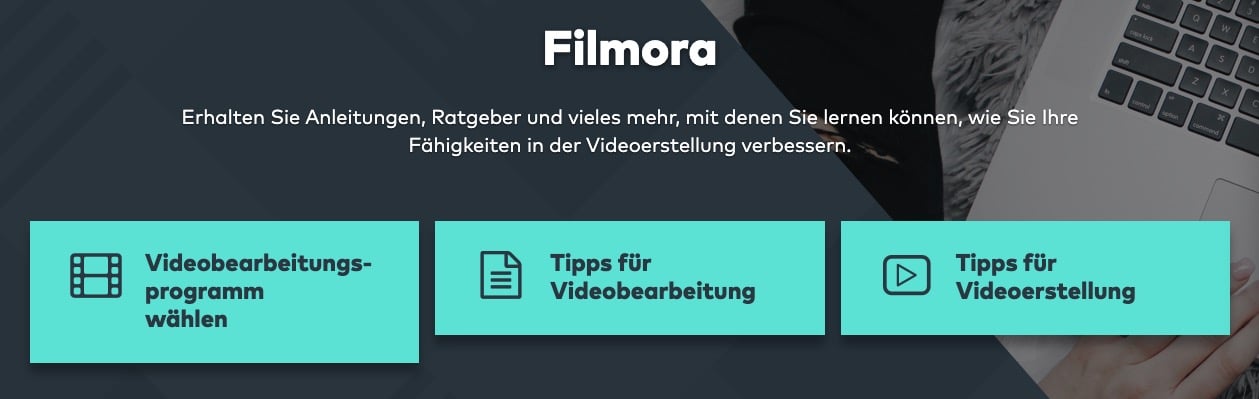
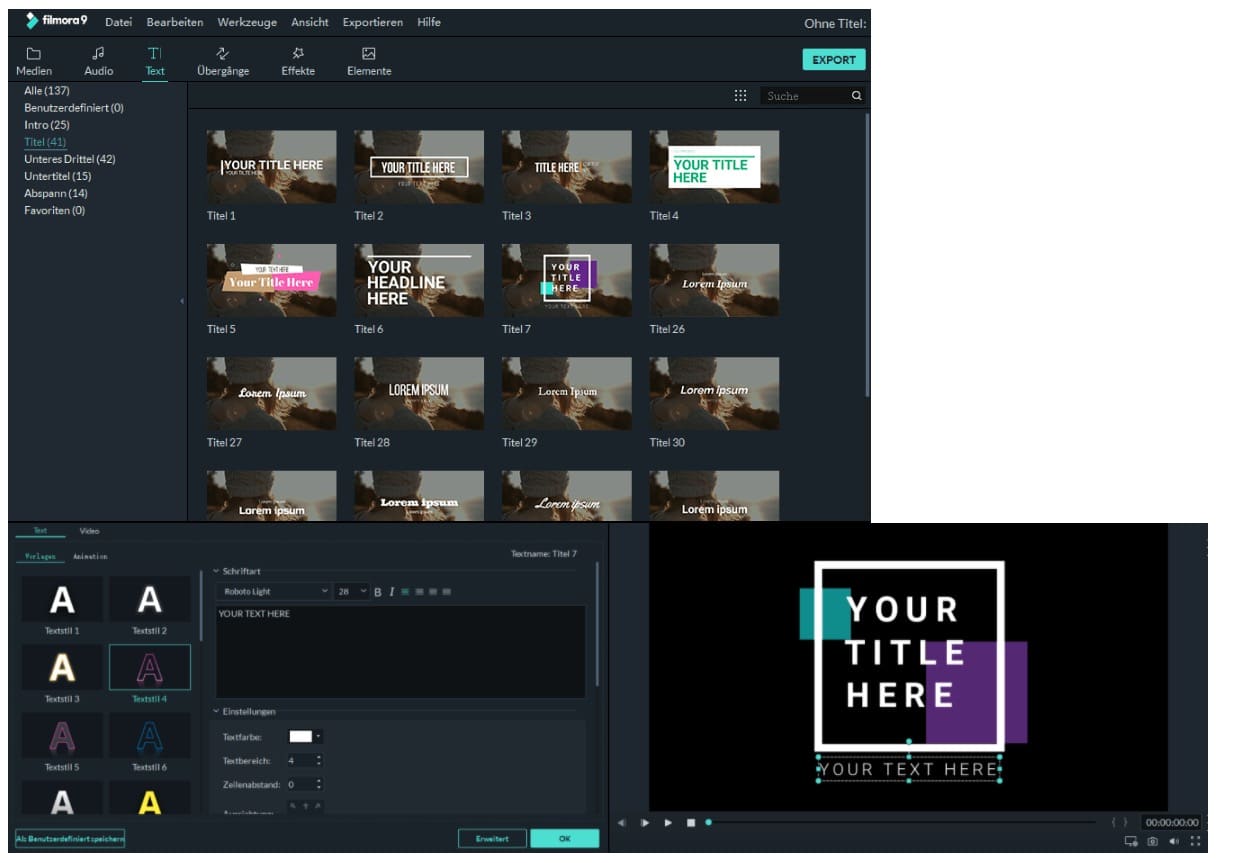






Final Cut Pro und Luma Fusion am iPad Pro.