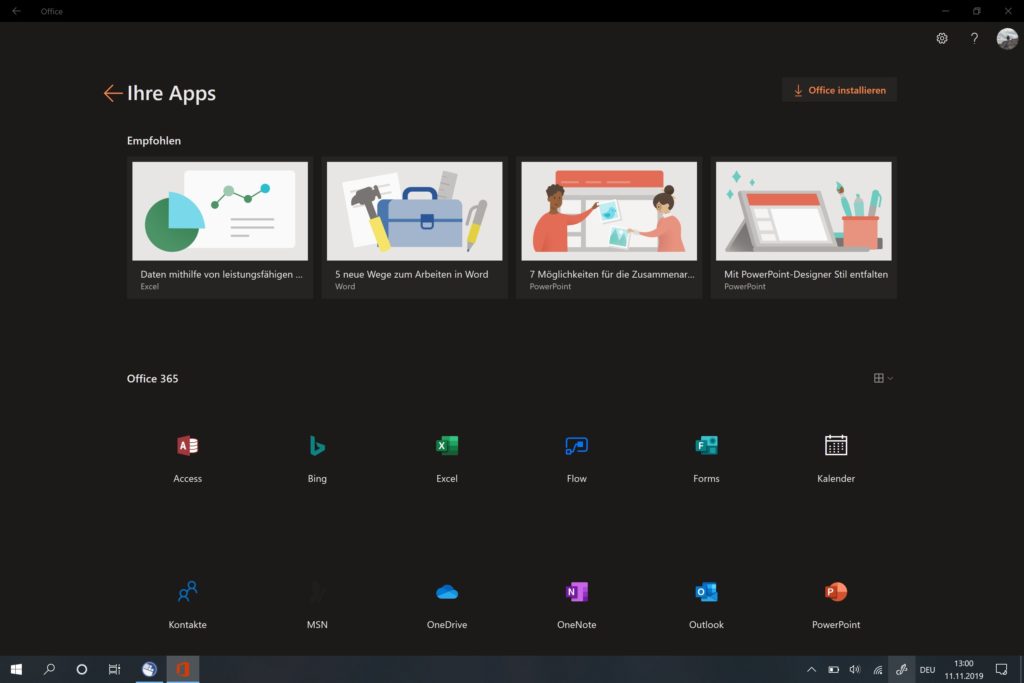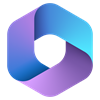Microsoft setzt seine Bemühungen fort, alle eigenen Anwendungen mit einem Darkmode zu versehen. Nun ist die Office App unter Windows 10 an der Reihe.
Ebenfalls interessant: Windows Apps – Die Zukunft von UWP und Win32
Zentrale Anlaufstelle
Mit der Office App bietet Microsoft eine zentrale Anlaufstelle für Nutzer. Dort findet ihr eure zuletzt geöffneten Dokumente und Shortcuts zu allen separaten Office-Anwendungen. Nun hat Microsoft der App endlich ein dunkles Design spendiert. Damit folgt die App der OneDrive PWA, welche ebenfalls vor kurzem einen Darkmode erhalten hatte.
Siehe dazu: OneDrive PWA für Windows 10 jetzt mit Darkmode
Erst kürzlich hat Microsoft auf der Ignite Konferenz eine ähnliche App für Android und iOS in einer Beta-Version veröffentlicht. Diese bietet ebenfalls einen Hub für alle Office-Anwendungen und ermöglicht sogar das Öffnen von Word-Dokumenten und Präsentation innerhalb der App. Die einzelnen Office-Apps sind somit unnötig. Dies ist bei der Windows 10 App leider nicht der Fall. Hier seid ihr nach wie vor auf die einzelnen Anwendungen angewiesen.
Das Update erfolgt automatisch und die App passt sich anschließend selbstständig eurem Windows Thema an. Das Update findet ihr wie gewohnt im Microsoft Store.
Nutzt ihr die Office App oder greift ihr lieber direkt auf die separate Anwendung eurer Wahl zu?