Microsoft hat soeben die Windows 10 Build 16236 für Insider im „Überspringer“-Ring veröffentlicht („Skip ahead…“ – Redstone 4). Es folgt der Changelog.
Windows 10 Build 16326 – das ist neu
Improved Boot Experience
- Use sign-in info to apply settings after a restart or update: Building on our work seen in Build 16251, if you stay on the lock screen for a few seconds before signing in, you will now see your lock screen personalization (such as Windows Spotlight, and/or status information from Cortana, Calendar, Mail, and more). As always, you can customize your lock screen experience using the settings listed under Settings > Personalization > Lock screen.
- Opt-out: Under the Privacy section of the Sign-in options page of your Settings, you can disable and re-enable using the option show below:
Narrator Improvements
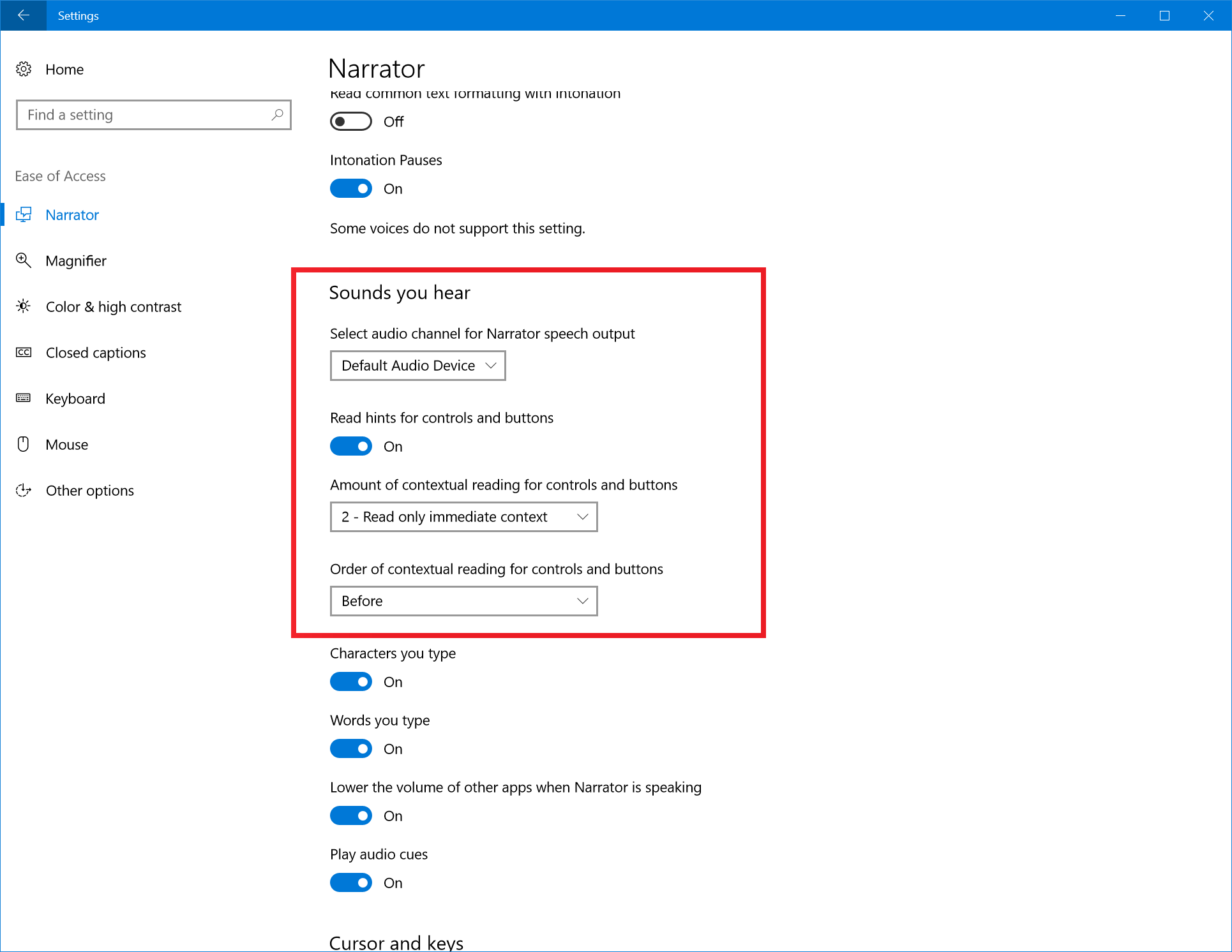
- You can now select the desired audio channel for Narrator speech output! Simply go to Settings > Ease of Access > Narrator and you’ll find a new option to do this at the top of the „Sounds you hear“ section
Windows Shell Improvements
- We fixed an issue where minimized app windows on mixed-DPI monitor setups might end up drawing offscreen after your PC resumed from sleep.
- We fixed an issue where if you changed your display language preference to something other than the machine’s default then any app which did not take an update while also getting the updated language resource package from the Store would end up continuing to display its tile in Start in that default language rather than the new language displayed within the app and other system UI.
- We’ve updated the Action Center to now use „AM“ / „PM“ when indicating timestamp with the 12hr clock format, rather than „a“ / „p“.
- We fixed an issue where using the letters in Start to jump to different locations in the alphabet wasn’t consistently working in the last few flights.
- We fixed an issue where when the People button was present in taskbar, and toast-only banners (for example from Outlook 2016) were sent, the Action Center badge counter would become inaccurate.
Microsoft Edge Improvements
- We fixed an issue resulting in multiple apps crashing in the previous flight if you tried to log into the app using Facebook.
- We fixed an issue where pasting an image to Imgur.com from your clipboard wouldn’t work.
- We fixed an issue which could result in uploads failing on some sites, such as Behance.net.
- We fixed an issue resulting in drag and drop onto websites intermittently not working.
- We fixed an issue where Microsoft Edge would crash after choosing to pin certain websites to Start.
- We fixed an issue where a tab could get in a state where it displayed a tab preview thumbnail even though your mouse wasn’t hovering over the tab.
- We fixed an issue where website tooltips could end up displaying behind the Microsoft Edge window after opening a link in new tab in the background.
- We fixed an issue for certain websites where after watching an embedded video full screen then using Esc to return to the page would result in the video controller no longer being visible.
- We’ve updated editable fields in PDFs to now have a subtle color to help indicate that they’re editable.
Gaming Improvements
- We fixed an issue resulting in Ghost Recon: Wildlands not starting in recent flights since the Easy anti-cheat component wouldn’t load.
- We fixed an issue resulting in Train Simulator 2017 failing to launch on recent flights.
Input Improvements
- We fixed an issue where the Pinyin IME’s emoji picker wouldn’t load in recent flights.
- We fixed an issue where the Emoji Panel’s tooltips could become mixed up.
- We fixed an issue from recent flights resulting in precision touchpads potentially dropping gestures after coming out of sleep.
- We’ve made some adjustments to address an issue resulting in sudden and brief CPU spikes where you couldn’t move your mouse. If you’ve encountered this, please try it in this new build and let us know if your experience has improved.
- We fixed an issue where when using the Chinese (Simplified) handwriting panel InputPersonalization.exe could get into a state where it would unexpectedly have a continually high CPU usage.
Other changes
- We’ve updated the Run dialog so when hold Ctrl + Shift then click OK or press enter, it will run that task or program elevated, just like how it works in Cortana.
- We fixed an issue where the Windows Defender Security Center app icon was missing in taskbar when the app was open, as well in Start’s all apps list. You will also notice that the icon is now un-plated in the taskbar.
- We fixed the issue where USBhub.sys was causing spontaneous reboots due to bugchecks (GSOD).
- We fixed an issue where the battery flyout might incorrectly show „PC not charging“ while the device was changing in recent builds.
- We fixed an issue where fonts using shortcuts would become unusable and disappear from the Fonts folder.
- We fixed an issue where upgrading to recent flights would fail if you had a speech for a secondary language installed.
- We fixed an issue from recent flights resulting in some Insiders experiencing an issue where Store apps would begin to fail to activate after being launched a few times.
- We fixed an issue where your PC might not go to sleep automatically after remoting into it and signing out of the remote session.
Habt ihr das Update bereits installiert? Bezieht ihr bereits Updates aus der Redstone 4 Version von Windows 10?


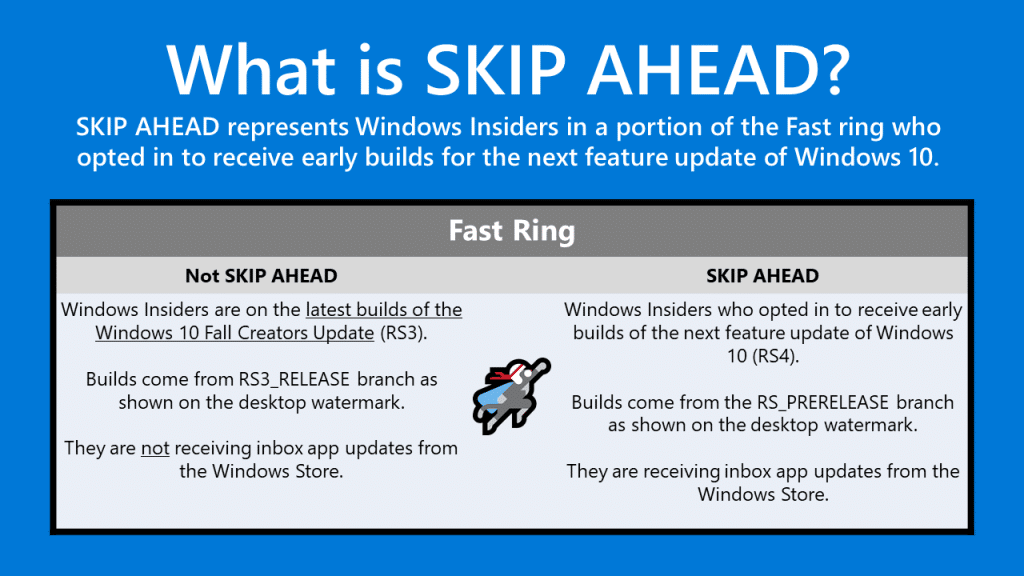
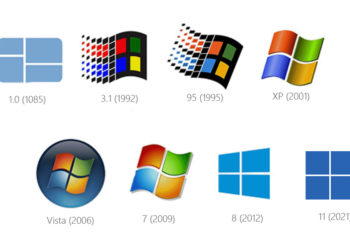
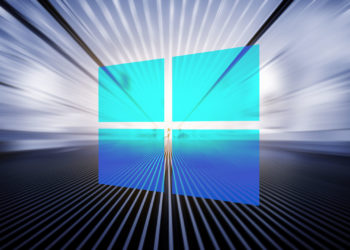




Darf ich höflich fragen, was diese Kopie des (englischen) Changelog bezwecken soll? Da würde ja ein einfacher link genügen. Albert macht sich wenigstens noch die Mühe und übersetzt. Aber so und ohne irgendwelche erklärenden Worte…?
Kommen im RS4 auch neue Features? Weil so sieht es erstmal nach einer ganz normalen Build aus, vom Changelog her.