Das Surface Pro 3 kämpft bei einigen Nutzern mit argen Akkuproblemen. Innerhalb kurzer Zeit ist er aus nicht näher geklärten Gründen leer. Das Problem tritt scheinbar bei den SIMPLO (Akkuhersteller) Akkus auf – ein Hardwarefehler also.
Die gute Nachricht: Microsoft ist sich des Problems bewusst und verspricht eine schnelle Lösung.
We are aware of some customers reporting a scenario with their Surface Pro 3 batteries in which the system is reporting lower battery capacity than expected. This is a top priority for our team, and we are working quickly to understand the root cause. If you are experiencing this scenario, please contact Microsoft customer support.
Betroffene sollen sich an den Microsoft Support wenden. Die Sache mit dem Surface Pro 3 ist, dass diese normalerweise komplett ausgetauscht werden, da sie sich nur sehr schwer reparieren lassen. Dies kostet außerhalb des Garantiezeitraums ca. €450.
Wir halten euch auf dem Laufenden sobald es Neuigkeiten gibt.
via Windows Central




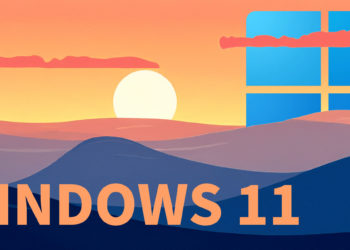





Mein garantie läuft am September ab. Bitte schnell informieren , danke 🙂 Ich hab noch das problem mit der gelbe displayrand. Support ist sehr schlecht. Konnte es nur per telefon machen wenn die mich frag dass ich auf 1 klicken soll was ich auch gemacht habe nam er das nicht an….. Kannst du mit ein Tipp geben?
Schreib mal den Support auf Facebook an.
Ich hab mein Surface Pro wegen eines gelben Displayrandes anstandslos kostenlos ausgetauscht bekommen. Und vom Surface Pro 3 das Netzteil, das Type Cover und den Pen. Sag mir niemand was gegen den Microsoft Support. Ich kenne keinen besseren.
Bei Microsoft in München anrufen (089-3176-0) und sich zum Surface Support verbinden lassen (danach Tastencodes 1, 3, 5).
Meine bisherige Erfahrungen mit dem Support sind top. Alles anstandslos getauscht bekommen.
Mein Akku geht noch prima, wo sehe ich was für eine Marke verbaut ist?
würde ich auch gern wissen…
– cmd öffnen
– „powercfg /batteryreport“ eintippen
– mit enter bestätigen
– die generierte HTML Datei öffen
– bei „MANUFACTURER“ steht von dem das Ding ist
btw, da sieht man auch durchhaltevermögen, verbleibende kapazität, ladezyklen usw usw usw…
Hatte auch den gelben Displayrand. Austausch innerhalb einer Woche. Top.