Tag der Edge Extensions? Nachdem wir heute bereits über eine Amazon Extension berichtet haben, folgt nun auch eine Erweiterung für den bekannten Passwort Manager Enpass.
Die hervorragenden Features der Enpass Windows 10 UWP App umfassen:
- Die desktopversion mit allen funktionen ist kostenlos für Windows und andere.
- Keine Gebühren Oder Anmeldung Notwendig
- Universelle iOS App- Es ist nicht nötig separate Apps für Phone und PC zukaufen
- Mit Windows Hello autorisieren
- Enpass Unterstützt Die Wichtigsten Plattformen Für Pc Und Smartphone
- Speichert alles- Große Anzahl von Vorlagen
- Sicheres Teilen
- Backup/Wiederherstellung über WLAN
- Importieren Sie Daten Aus Anderen Programmen Mit Der Desktop-version
Dazu gesellt sich nun noch folgendes:
- Enpass extension support nun für Microsoft Edge (Beta) und Vivaldi Browser.
- Import von Intel True key password manager nun möglich.
Um die Edge Extension für Enpass selbst auszuprobieren braucht ihr zweierlei Ding.
Die Enpass App für Windows 10:
Enpass für Windows Download
Und die Enpass Extension (Beta):
Download Enpass Edge Extension
Voraussetzung ist zudem, dass ihr eine Anniversary Preview Build auf dem Rechner installiert habt (Build 14.xxx)
Die UWP App für Windows Mobile gibt es hier:
Schon ausprobiert? Sagt uns wie euch die neue Enpass Edge Extension gefällt!
via Windows Central




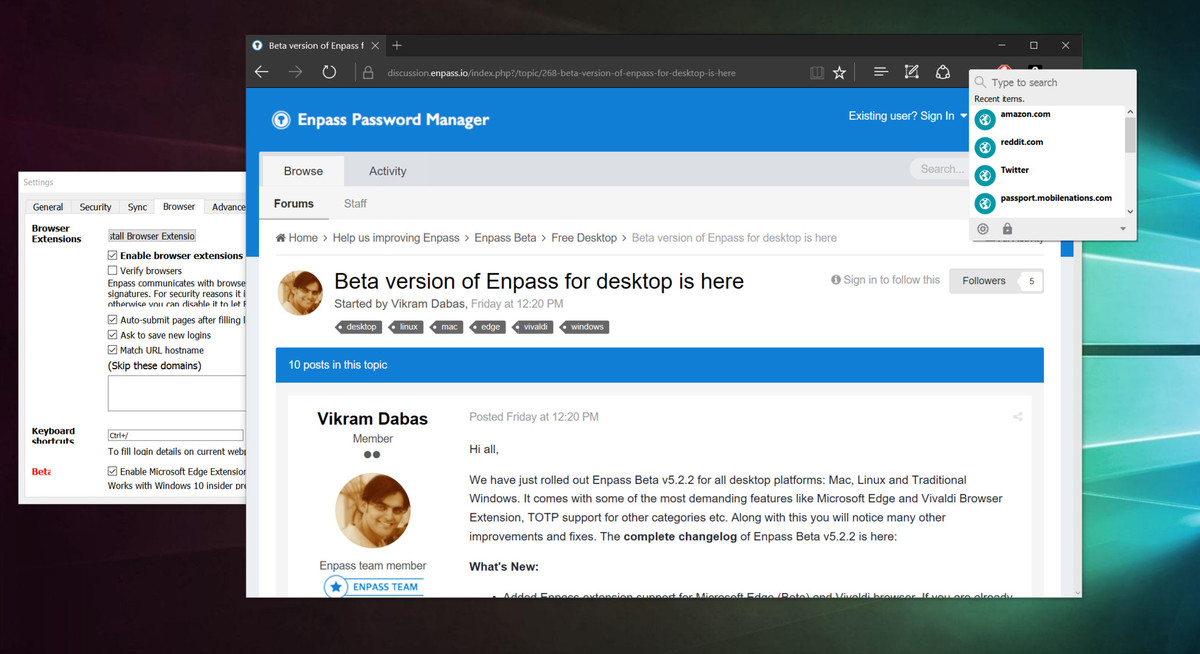

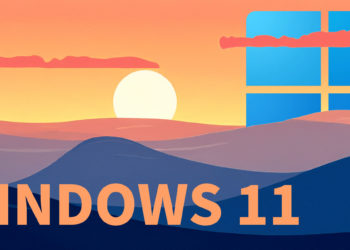





Funktioniert leider nur mit der Win32 Version von Enpass. Wie alle anderen Browser Extensions für Enpass auch leider 😉
Yo, hatte versehentlich nur die Store App drin – korrigiert 🙂
Hi @Steel, I am from Enpass Password Manager team. Yes, you are right that Enpass browser extensions are only supported in Traditional Win 32 app. The reason for this is that the current Enpass UWP App doesn’t support the external browser extensions due to unavailability of required APIs to communicate with third party Apps. We are also eagerly waiting for the time when Microsoft will support developing extensions for Edge and the corresponding required APIs for UWP Apps to communicate with Edge. So till then if you want to use browser extensions, please stick with the Enpass Traditional Windows PC… Weiterlesen »