Bei Outlook.com wird aktuell eine weitere Funktion ausgerollt. Neu ist es möglich, Mails direkt in OneNote abzulegen, bzw. sie dorthin zu exportieren.
Wer die Funktion nutzen will, der sieht den entsprechenden Hinweis direkt in Outlook.com:
Den eigentlichen Befehl findet Ihr dann, wenn Ihr auf die drei Punkte klickt oder bei der entsprechenden Mail das Kontextmenü öffnet (rechte Maustaste):
Anschliessend öffnet sich der Dialog, den man auch von anderen Exportfunktionen (nach OneNote) kennt. Schöner Zusatz: Dateianhänge werden ebenfalls exportiert.
In OneNote selber sieht das Ganze dann so aus:
Bei mir funktioniert das Ganze bereits mit meinem privaten Haupt-Account. Bei anderen Konten ist diese Funktion noch nicht aufgeschaltet. Wie sieht es bei Euch aus?
Die neue WindowsUnited App ist da! Alle News, Artikel und Videos direkt auf dein Windows Phone. Hier downloaden.








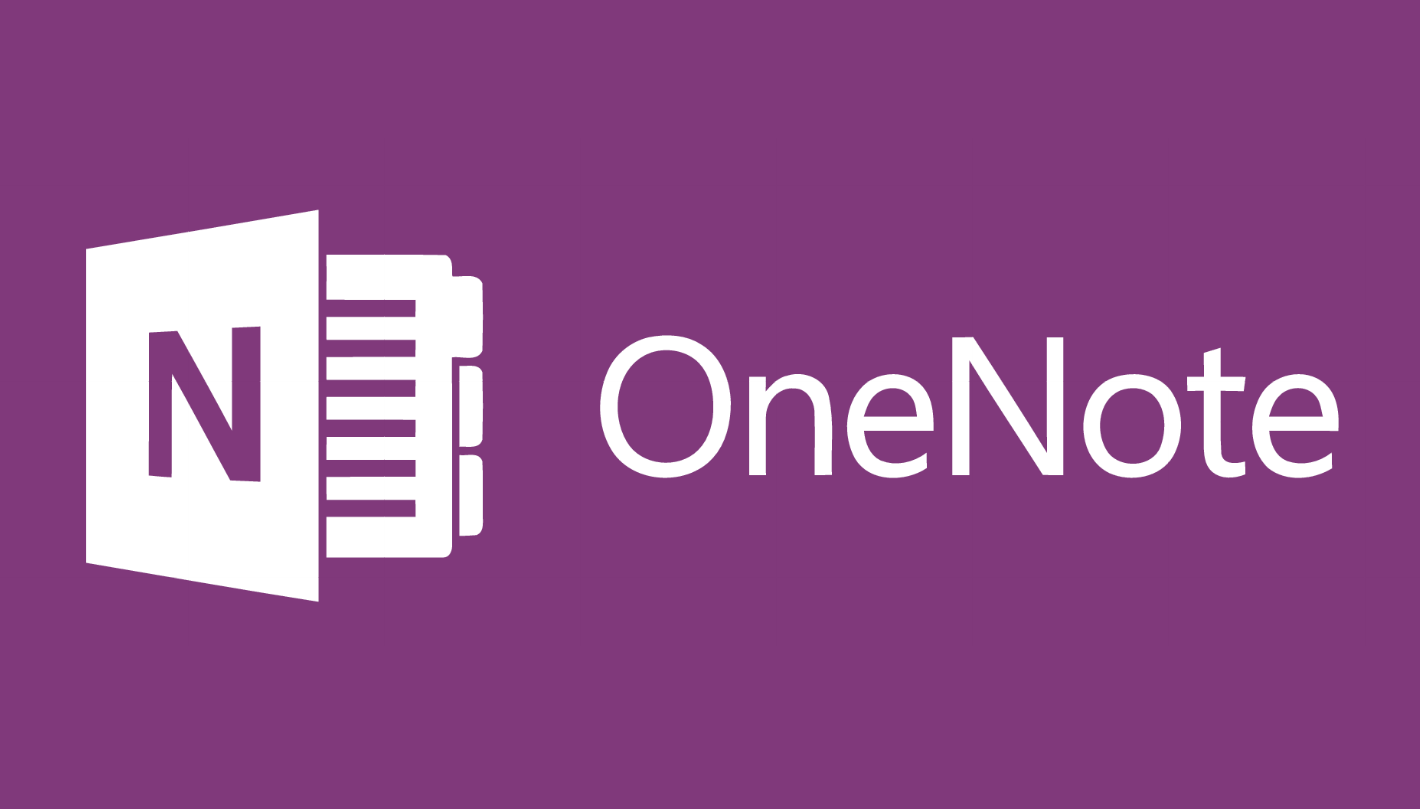





Das ist wirklich sehr nützlich ??
Super wäre wenn sowas halt auch noch in die Apps integriert wird… Genau wie so viele andere Funktionen von Outlook.com