Nutzer von Windows 7 oder auch Windows 8.1 sollten demnächst gut aufpassen, wenn sie Windows 10 nicht installiert haben wollen. Schon bald wird Microsoft das Update / Upgrade auf Windows 10 als optionales Update und dann später als empfohlenes Update über „Windows Update“ verteilen.
Natürlich hat Microsoft grosses Interesse, Windows 10 unter die Leute zu bringen. Weit mehr als 100 Millionen User setzen bereits auf Windows 10, doch das Ziel von 1 Mrd. Geräten ist noch ein ganzes Stück weit weg. Um dem entgegen zu wirken, hat Microsoft jetzt angekündigt, dass das Windows 10-Update erstmal noch als „optionales Update“ für alle Systeme veröffentlicht wird, auf denen Windows 7 oder 8.1 läuft. Ab 2016 wird der Konzern aus Redmond das Update dann als „empfohlenes Update“ anbieten, wie Terry Myerson im Windows-Blog mitteilt.
„We will soon be publishing Windows 10 as an “Optional Update” in Windows Update for all Windows 7 and Windows 8.1 customers. Windows Update is the trusted, logical location for our most important updates, and adding Windows 10 here is another way we will make it easy for you to find your upgrade.
Early next year, we expect to be re-categorizing Windows 10 as a “Recommended Update”. Depending upon your Windows Update settings, this may cause the upgrade process to automatically initiate on your device. Before the upgrade changes the OS of your device, you will be clearly prompted to choose whether or not to continue. And of course, if you choose to upgrade (our recommendation!), then you will have 31 days to roll back to your previous Windows version if you don’t love it.“
Bei Microsoft gibt es drei verschiedene Update-Varianten:
Optionale Updates
Diese Updates enthalten Aktualisierungen und neue Software, die der User in der Regel selbständig (manuell) installieren kann.
Empfohlene Updates
Diese Art von Updates werden automatisch installiert, wenn der User beim Einrichten von Windows Update die „Empfohlenen Einstellungen“ ausgewählt hat.
Wichtige Updates
Als „wichtige Updates“ gelten essentielle Aktualisierungen und Sicherheits-Patches. Es werden keine neuen Funktionen nachgerüstet.
Wer sich also bisher bewusst gegen Windows 10 entschieden hat, der sollte seine Update-Einstellungen vielleicht noch anpassen und künftig nur noch die „wichtigen“ Updates installieren. Microsoft setzt alles daran, dass das Update automatisch heruntergeladen und installiert wird – und empfiehlt das Update dann halt auch mal eben für alle.
Via Microsoft (Blog)




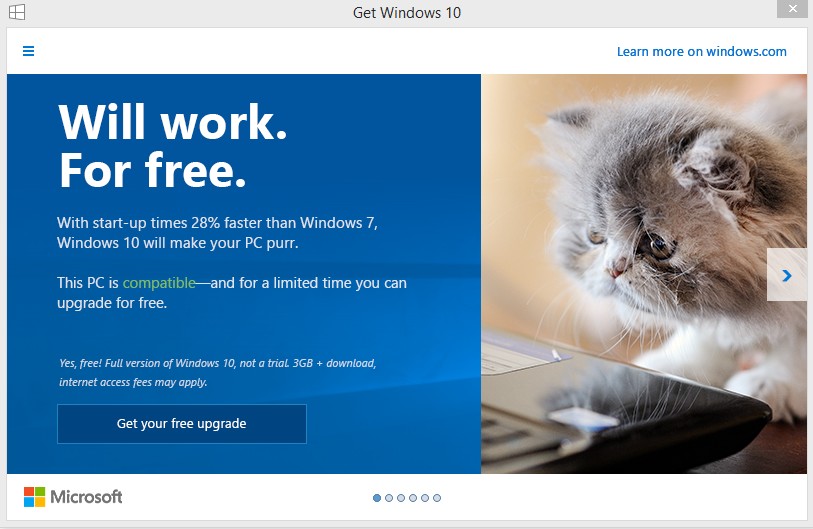

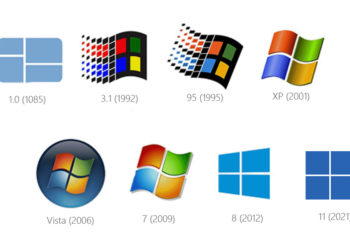




Ich würde meinen Laptop eigentlich gernen auf Windows 10 upgraden aber mein Prozessor ist zu alt 🙁
Ja, Prozessoren aus der Zeit von Windows 98 werden leider nicht unterstützt 😉
Mein Win7-Laptop will auch nicht. Damit kann ich zwar leben, aber das Schlimme ist, dass ich dennoch nach dem Hochfahren das Werbefenster sehen muss und auch msn.com mit nervigen Popups nervt…
Eine Mia? 🙂
1 Mrd.
„Das Wort Milliarde (Abkürzung: Mrd., Md. und Mia.[1])….“
Quelle: Wikipedia
Habs trotzdem geändert 😉
Ab 2016 kann ich damit leben. Ich werde wohl nach dem November-Update auf Windows 10 umsteigen.