Im letzten Jahr schaltete Microsoft die Server für das Microsoft Band 2 ab. Das Armband funktionierte zwar weiterhin, dennoch waren die meisten Dienste nicht mehr funktionsfähig. Wollten Nutzer ihr Band zurücksetzen, konnte das Gerät aufgrund der fehlenden Server nicht mehr eingerichtet werden. Für dieses Problem steht nun jedoch eine neue Drittanbieter-Anwendung zur Verfügung, welche so manchem Band 2 ein neues Leben einhauchen könnte.
Siehe auch: Windows 10: Microsoft gibt uns einen weiteren Einblick ins neue Startmenü
Microsoft Band 2 wieder zum Leben erwecken
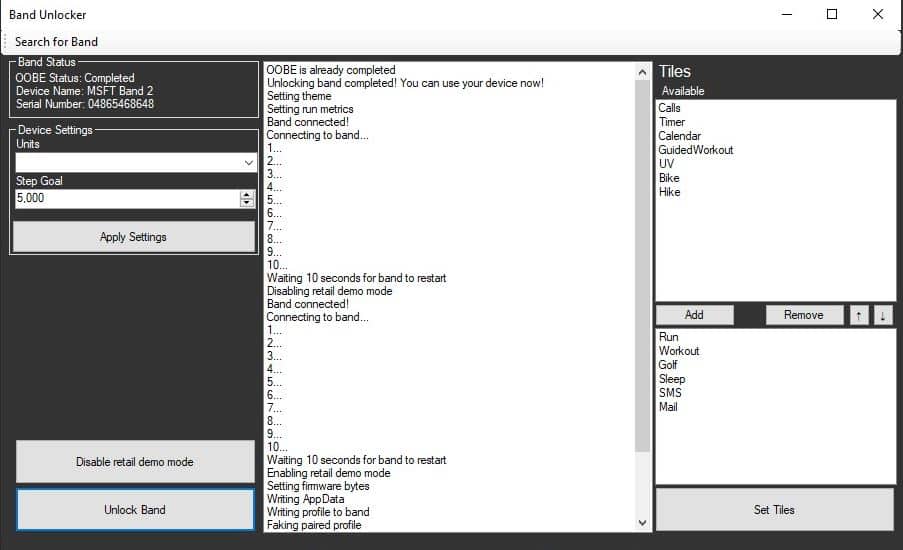
Die Anwendung gaukelt dem Band während der Einrichtung eine Verbindung zu den Microsoft Servern vor. Dadurch kann der Prozess abgeschlossen werden. Allerdings fehlen nach wie vor die Funktionen von Microsoft Health. Eine Rückkehr dieser wird es auch in Zukunft nicht mehr geben.
The way it works is by feeding the band some fake data so it thinks it has been paired to the Microsoft servers. One of the few last steps to actually set it up for real would be to send an ephemeris file to the band. This file would have to come from the Microsoft servers that have been shut down, so there is no way to do it, really. However, I’ve found that there is a way through the demo mode (used in stores to showcase the device) that will get you around that step and made a program that does just that.
Die Funktionsweise besteht darin, dass das Band mit gefälschten Daten gefüttert wird, so dass es glaubt, es sei mit den Microsoft-Servern gepaart worden. Einer der wenigen letzten Schritte, um es wirklich einzurichten, wäre das Senden einer Ephemeridendatei an das Band. Diese Datei müsste von den Microsoft-Servern kommen, die abgeschaltet wurden, also gibt es keine Möglichkeit, dies wirklich zu tun. Ich habe jedoch herausgefunden, dass es einen Weg durch den Demomodus (der in Geschäften verwendet wird, um das Gerät zu präsentieren) gibt, der Sie um diesen Schritt herumführt und ein Programm erstellt, das genau dies tut.
Das Tool könnt ihr euch hier herunterladen.
Danke an Robin Gemeinhardt für den Hinweis!










Hat das Band in Kombination mit eine WindowsPhone eigentlich noch eine Funktion?