
Eine Woche vor dem traditionellen Patch Tuesday hat Microsoft schon ein neues kumulatives Update für Windows 10 (Version 1703, Creators Update) veröffentlicht. Das kumulative Update trägt die Bezeichnung KB4032188 und hebt die Build-Nummer auf 15063.502.
Das Update bringt keine neuen Features, aber eine ganze Reihe von Fehlerbehebungen für Windows 10. Diese betreffen zum Beispiel das Laden von Gerätetreibern, die Verbindung von Bluetooth Geräten (z.B. Headsets) und das Abspielen von MP4 Inhalten im Edge Browser.
Um das Update sofort zu installieren, geht auf Einstellungen -> Update und Sicherheit -> Windows Update -> Nach Updates suchen. Die Dateien für eine manuelle Installation findet ihr hier.
KB4032188 (Windows 10 Build 15063.502) Changelog
- Addressed issue that causes a Microsoft Installer (MSI) application to fail for standard (non-admin) users when installed on a per user basis.
- Addressed issue to enable support in the DevDetail Configuration Service Provider (CSP) to return the UBR number in the D part of the SwV node.
- Addressed issue where NTFS sparse files were unexpectedly truncated (NTFS sparse files are used by Data Deduplication—deduplicated files may be unexpectedly corrupted as a result). Also updated chkdsk to detect which files are corrupted.
- Addressed issue where the IME pad was not launching correctly in the Microsoft Edge browser for certain markets.
- Addressed issue to allow Win32 applications to work with various Bluetooth LE devices including head tracking devices.
- Addressed issue in the Mobile Device Manager Enterprise feature to allow headsets to work correctly.
- Addressed issue where device drivers are not loading.
- Addressed a reliability issue when playing specific types of spatial sound content.
- Addressed issue with a dropped key on Microsoft Surface Keyboard and Microsoft Surface Ergo Keyboard, and addressed Wacom active pen connection failures.
- Addressed issue to improve stability for USB type C during device arrival and removal during system power changes.
- Addressed USB host controller issue where the host controller no longer responds to the attached peripherals.
- Addressed MP4 compatibility issue while playing content from a social media site in Microsoft Edge.
- Addressed issue with audio headsets connected to a PC through Xbox 360 controllers.
- Addressed a reliability issue with launching a Settings app while another application is using the camera device concurrently.
- Addressed issue with notifications (SMS, Calendar) for an activity tracker.
- Addressed issue with video playback artifacts during transitions from portrait to landscape on mobile devices.
- Addressed issue with Skype calls becoming unresponsive after about 20 minutes when using Bluetooth headsets with Hands-Free Profile (HFP) connections with negotiated mSBC codec (Wideband Speech).
- Addressed issue where a service using a Managed Service Account (MSA) fails to connect to the domain after an automatic password update.
- Addressed issue where, in some cases, a drive that utilizes on-drive hardware encryption would not automatically unlock at system startup.
- Addressed issue where “cipher.exe /u” fails on client machines that are deployed with InTune, Windows Information Protection (WIP), and an updated Data Recovery Agent (DRA) certificate. Cipher.exe will fail with one of the following errors: “The request is not supported“ or „The system cannot find the file specified”.
- Addressed issue where a memory leak occurs in a nonpaged pool with the “NDnd” memory tag when you have a network bridge set up.
- Addressed issue where you cannot add Work and School accounts in Windows Store, and you may get an error that reads, “We encountered an error; please try signing in again later.”
- Addressed issue issue where if a Surface Hub enters Sleep mode and then resumes, it may require the user to sign in to Skype again.
- Addressed issue where some Windows Forms (WinForms) applications that use DataGridView, Menu controls, or call a constructor for a Screen object experienced performance regressions in .NET 4.7. This was caused by additional Garbage Collections. In some cases, there was an empty UI because of a lack of GDI+ handles.
- Addressed issue where Magnifier Lens users cannot click on buttons or select web content in Microsoft Edge or Cortana results.
- Addressed issue introduced in the June updates where some applications may not launch when a device resumes from Connected Standby mode.
Quelle: Microsoft



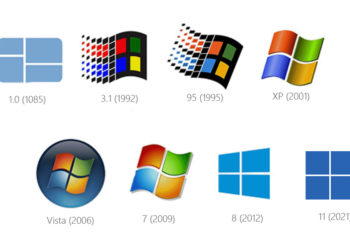




Exakt die gleiche Build 15063.502 wurde gestern abend auf meinem Lumia 950 XL installiert.
Bekommen anscheinend noch nicht alle Win10Mobiles. Bei meinem Lumia 950 xl dual sim noch kein Angebot einer neueren Version.
Updates gibt es immer in Wellen!
Dann bin ich immer im Tal….
Ich auch. Bis jetzt auch noch nix. LUMIA 640 XL
Ich hab bei meinem Surface pro 4 seit dem 31.7 das Problem das die ir Kamera für Windows Hello nicht mehr funktioniert es kommt immer der Fehler Kamera kann nicht gestartet werden auf dem Sperrbildschirm und in den Einstellungen steht Windows Hello ist auf diesem Gerät nicht verfügbar. Hat sonst noch wer das Problem und vielleicht sogar eine Lösung denke es liegt an dem Treiberupdate 1.0.065
Leider steht das Update aus dem Artikel bei mir noch nicht zur Verfügung bringt das Besserung?
@kuhlmann: Das gleiche Problem ist bei mir auf dem SP4 Pro auch aufgetreten nach Installation des Updates am 31.07. Ich wusste mir nicht anders zu behelfen, als per Systemwiederherstellung den Zustand vor dem Update wiederherzustellen. Danach funktionierte die Kamera wieder. Also kann ich mit ziemlicher Sicherheit sagen, dass es am Update lag. Ich hoffe darauf, dass das neue kumulative Update das Problem behebt, denn sonst wird der Fehler demnächst ja wieder automatisch aufgespielt.
@kuhlman und @frank, von welchem Update vom 31.07. sprecht ihr…? Da gab es bei mir kein Update, für das Pro 4. Das heute Update lies sich problemlos installieren und die Kamera funktioniert einwandfrei. Windows-Hello keine Probleme bei der Anmeldung.
Gruß
War ein Treiber Update vom 21/7/17 12:00:00AM mit Version 1.0.65.1 wurde bei mir aber erst am 31.7 installiert.
Probiere den vorherigen Treiber wieder zu verwenden:
Geräte Manager > System Geräte> CameraXXX > Eigenschaften > Treiber > Vorheriger Treiber
Gute idee 👍🏼 leider hab ich die Kamera im Geräte Manager gelöscht und jetzt kann ich keinen vorherigen Stand wiederherstellen.
Hier noch n link der das Problem beschreibt und Microsoft weiß wohl um das Problem deshalb hatte ich gehofft mit der neuen build wäre es gelöst
https://www.reddit.com/r/Surface/comments/6qqg64/windows_hello_now_working_after_windows_update/
Ich denke, das Problem hat sich mittlerweile erledigt. Ich habe grad festgestellt, dass mein SP4 mit heutigem Datum ein weiteres Treiberupdate „Surface – System – 7/31/2017 AM – 1.0.75.1“ im Hintergrund installiert hat. Ein Systemneustart wurde nicht dafür verlangt.
Ja kann ich bestätigen bei mir funktioniert es auch wieder
Updates bzw. neu installationen auf SD-Karte funktionieren wieder einwandfrei (Lumia 830)
Stimmt!
Alles gut👍☺ 950 XL…
Hmmmm…..bei meinem 640 XL noch nichts….
dito.. noch nichts angekommen.
Und immer noch nix….
Bei mir hat es am Rechner nicht geklappt. Gestern kam Fehlermeldung, heute blinkt der Balken kurz auf und das wars. Bleibt bei Build 483. Keine Veränderung. Mein 950 XL sagt mir, daß alles auf dem neuesten Stand sei. Mal abwarten…
Mein Lumia 950xl sagte auch, dass alles ok wäre. Nach erneutem Suchen hat er es dann angezeigt. Installation ging ratzfatz.
Hab’s gerade auf meinem Lumia 640 ds installiert. Es behebt u.a. den 0x8007000b bug.
Ich habe 4 Lumias, 950/XL, 650/DS, da ist bislang überhaupt nix?!
Surface, Surface3, Desktop überall installiert. Auf meinem Lumia NIX.
Habe das updates bekommen heute Lumia 540 dual und läuft weiterhin problemlos 😁
Desktop ohne Probleme
Lumia 950 nix