Nachdem Microsoft bereits Anfang der Woche einen außerplanmäßigen Windows 10 Patch veröffentlicht hatte, um Druckerprobleme nach dem Patchday vom 9. März zu beheben, folgt nun ein weiteres. Dies war nötig, da bei einigen Nutzern weiterhin Probleme beim Drucken von Dokumenten und ähnlichem auftraten. Der nun veröffentlichte Patch soll jetzt endgültig Abhilfe schaffen, sofern man ihn denn installieren kann.
Siehe auch: Microsoft Edge mit verbessertem Lesemodus für Wikipedia
Windows 10 Patch soll Druckerprobleme endgültig beseitigen
Das Update wird als optionales Update angeboten. Die Installation erfolgt somit nicht automatisch, sondern muss von euch manuell gestartet werden. Das Changelog ist entsprechend kurz und verspricht die Behebung von Druckerproblemen, welche im Zuge des Patchdays aufgetreten sind.
- Windows 10 2004/20H2: KB5001649 (OS Builds 19041.870 und 19042.870)
- Windows 10 1903/1909: KB5001648 (OS Builds 18362.1443 und 18363.1443)
- Windows 10 1809: KB5001638 (OS Build 17763.1823)
- Windows 10 1903: KB5001634 (OS Build 17134.2090)
Allerdings gibt es auch hier erneut Probleme. So lässt sich das Update bei einigen Nutzern gar nicht erst installieren und bricht mit dem Fehlercode 0x80070541 ab. Als Workaround könnt ihr das Update über den Microsoft Update Katalog manuell herunterladen und installieren. Auch die vorherige Deinstallation des März-Updates (Patchday) könnte das Problem beheben. Hoffen wir, dass damit nun tatsächlich die Druckerprobleme Geschichte sind.
Habt ihr das Update bereits installiert? Sind weiterhin Probleme vorhanden?
via Dr. Windows


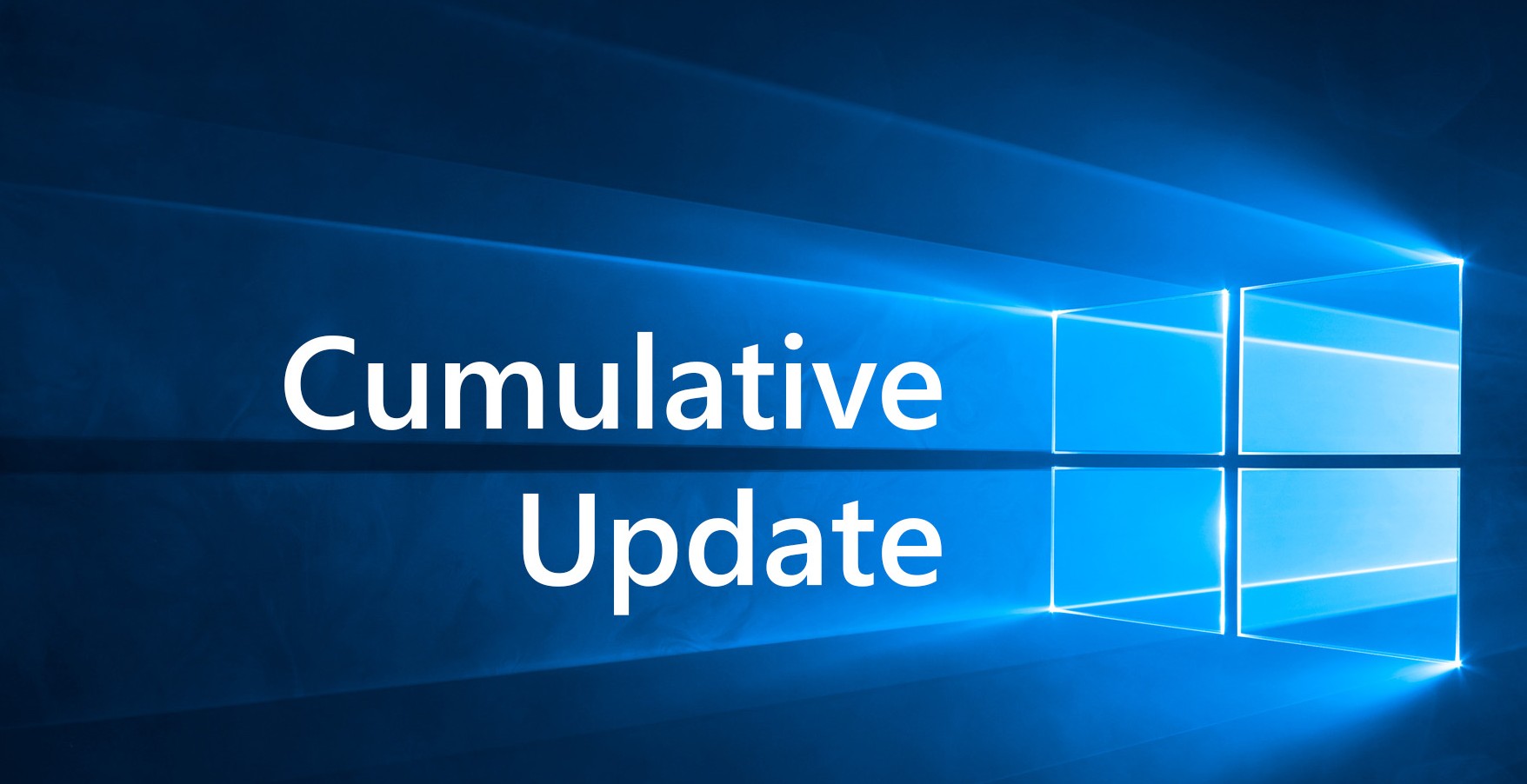






Wurde wieder einkassiert. 😀
Den KB5001649 bekome ich immer angezeigt Erfolgreichm installiert am 21.03. und nun, 27.03, wird dieser wieder geladen.