Update vom 17.10.20: Das Widget steht nun allen Nutzern zur Verfügung.
Mit iOS 14 hat Apple endlich die Möglichkeit eingeführt, Widgets auf dem Home Screen zu platzieren. Bislang unterstützen vor allem die Apple eigenen Apps die neue Funktion. Aber es finden sich auch immer mehr Apps von Drittanbietern im Store, welche ein Widget für iOS 14 anbieten. Nun bietet auch der populäre Musik-Streaming Dienst Spotify ein Widget für euer iPhone mit iOS 14 an.
Siehe auch: Instagram: App-Symbol ändern – so aktiviert ihr das coole neue Feature!
So aktiviert ihr das neue Spotify Widget für iOS 14
Um das neue Widget zu aktivieren, müsst ihr euren Homebildschirm gedrückt halten und auf das oben links erscheinenden Plus klicken. Nun öffnet sich eine Liste der Apps, welche die Möglichkeit anbieten, ein Widget zu platzieren. Sucht nach Spotify und wählt die von euch gewünschte Größe des Widgets aus. Dieses könnt ihr nun an einem beliebigen Ort auf eurem Home Screen platzieren.
Aktuell steht das neue Widget nur Nutzern der Test-Flight Version zur Verfügung und scheint auch noch keinen Inhalt anzuzeigen. Es dürfte jedoch bald auch für reguläre Nutzer erscheinen.
Es ist schön, dass nun immer mehr App Anbieter die neuen Widgets unter iOS 14 unterstützen. Auch Microsoft bietet für OneDrive bereits ein Widget an und auch die Beta-Version von Outlook verfügt über ein Kalender-Widget.
Wir hoffen diese kleine Anleitung hat euch geholfen. Nutzt ihr Widgets unter iOS 14 oder Android? Welche Widgets sind für euren Home Screen unverzichtbar?


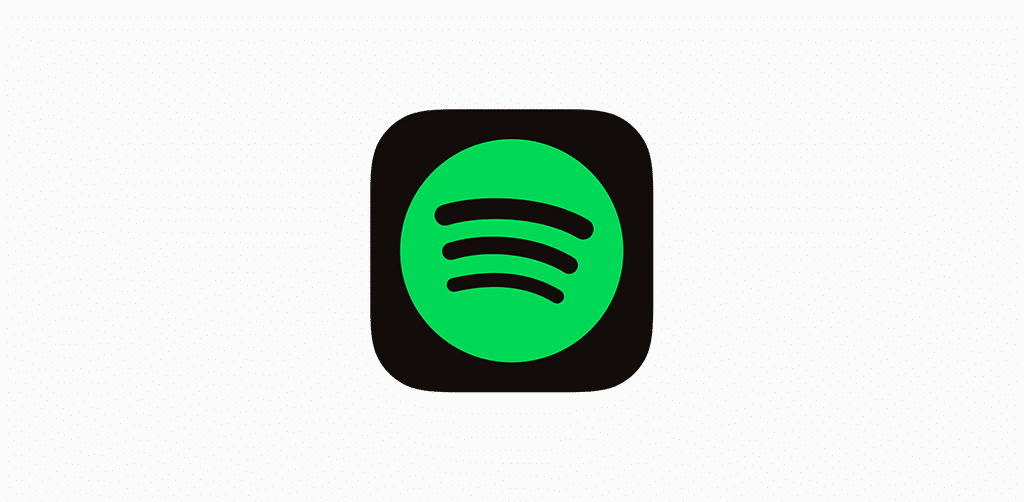







Toll, eine Anleitung wie ich das Spotify Widget aktiviere. Nebenbei erwähnt, dass dies aber erst über Testflight geht und das Widget noch nicht funktionell ist.
Ich denke mal, mit dieser Anleitung seid ihr etwas zu früh. Bringt den Artikel doch nochmals, wenn das Widget ganz normal für jeden zugänglich und nutzbar ist.
Bei mir gehts schon ohne Testflight seid ca. 2-3 Tagen. Habe jedoch gehofft dass man mit dem Widget so was wie ne Musiksteuerung auf dem Homescreen bekommt.
“Widget”? Das Ding ist doch ein Witz! Was habe ich denn davon, auf dem HomeScreen zu sehen, welche Musik ich gerade höre, wenn ich zum Skippen ohnehin ins ActionCenter muss?? Lächerlich
Das schlimme daran ist, dass das Widget von Apple Music genauso aussieht.