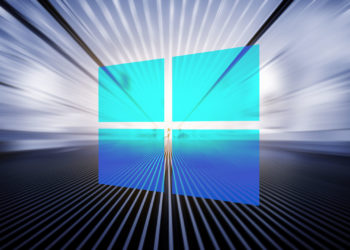Microsoft hat Die ISO-Dateien für das Windows 10 Oktober 2018 Update (Version 1809) nun über My Visual Studio verfügbar gemacht.
My Visual Studio hieß früher MSDN.
Bitte beachtet, dass ihr für den Download der ISO-Dateien ein gültiges Abonnement für My Visual Studio benötigt.
Windows 10 (business editions), version 1809 (Updated Feb 2019) (x64) – DVD (German)
Product (Full Name): Windows 10 (business edition), version 1809 (Updated Feb 2019) (x64) – DVD (German)
FileId: 81914
File Type: DVD
Language: German
Architecture: x64
File: ger_windows_10_business_edition_version_1809_updated_feb_2019_x64_dvd_87199964.iso
SHA1: a4906b36f2f43970185c79a082630fc6abaf9c1c
File Size (MB): unknown bytes (5156380672 MB)
Date release: 2019-02-20
Note: For this multi-edition Business media, use a product key specific to the edition in the list you want to activate. Windows 10 Pro for Workstations product keys will also activate the VL multi-edition media.This multi-edition Business media includes the following editions:
Windows 10 Pro
Windows 10 Pro N
Windows 10 Pro for Workstations
Windows 10 Pro for Workstations N
Windows 10 Pro Education
Windows 10 Pro Education N
Windows 10 Education
Windows 10 Education N
Windows 10 Enterprise
Windows 10 Enterprise N
Windows 10 (business editions), version 1809 (Updated Feb 2019) (x86) – DVD (German)
Product (Full Name): Windows 10 (business edition), version 1809 (Updated Feb 2019) (x86) – DVD (German)
FileId: 81886
File Type: DVD
Language: German
Architecture: x86
File: ger_windows_10_business_edition_version_1809_updated_feb_2019_x86_dvd_ce7bd198.iso
SHA1: 7468c6e1800842747a73c4d0f7797d7ddf5c93a1
File Size (MB): unknown bytes (3629991936 MB)
Date release: 2019-02-20
Note: For this multi-edition Business media, use a product key specific to the edition in the list you want to activate. Windows 10 Pro for Workstations product keys will also activate the VL multi-edition media.This multi-edition Business media includes the following editions:
Windows 10 Pro
Windows 10 Pro N
Windows 10 Pro for Workstations
Windows 10 Pro for Workstations N
Windows 10 Pro Education
Windows 10 Pro Education N
Windows 10 Education
Windows 10 Education N
Windows 10 Enterprise
Windows 10 Enterprise N
Windows 10 (consumer editions), version 1809 (Updated Dec 2018) (x64) – DVD (German)
Product (Full Name): Windows 10 (consumer edition), version 1809 (Updated Feb 2019) (x64) – DVD (German)
FileId: 81939
File Type: DVD
Language: German
Architecture: x64
File: ger_windows_10_consumer_edition_version_1809_updated_feb_2019_x64_dvd_d512df64.iso
SHA1: 7439f07aac1622fa2533a5683b9f6050c9a81c82
File Size (MB): unknown bytes (5246502912 MB)
Date release: 2019-02-20
Note: For this multi-edition Consumer media, use a product key specific to the edition in the list you want to activate.From the desktop, select the Start button > Settings > Update & Security > Activation. Select Change product key and enter your product key. If the key is valid, you’ll be asked to confirm the edition change, and Windows then performs it for you.
Windows 10 Professional, version 1709 or newer, will need to be installed before using the Window 10 Pro for Workstations product key to activate the edition. Both Windows 10 Professional and Windows 10 Pro for Workstations product keys will activate Windows 10 Professional, version 1709 or newer media.
This multi-edition Consumer media includes the following editions:
Windows 10 Home
Windows 10 Home N
Windows 10 Pro
Windows 10 Pro N
Windows 10 Pro for Workstations
Windows 10 Pro for Workstations N
Windows 10 Pro Education
Windows 10 Pro Education N
Windows 10 Core Single Language
Windows 10 Education
Windows 10 Education N
Windows 10 (consumer editions), version 1809 (Updated Dec 2018) (x86) – DVD (German)
Product (Full Name): Windows 10 (consumer edition), version 1809 (Updated Feb 2019) (x86) – DVD (German)
FileId: 81970
File Type: DVD
Language: German
Architecture: x86
File: ger_windows_10_consumer_edition_version_1809_updated_feb_2019_x86_dvd_9203ce8e.iso
SHA1: ddc2d04055b8df8637bd17b2e4d59f848e79325c
File Size (MB): unknown bytes (3701286912 MB)
Date release: 2019-02-20
Note: For this multi-edition Consumer media, use a product key specific to the edition in the list you want to activate.From the desktop, select the Start button > Settings > Update & Security > Activation. Select Change product key and enter your product key. If the key is valid, you’ll be asked to confirm the edition change, and Windows then performs it for you.
Windows 10 Professional, version 1709 or newer, will need to be installed before using the Window 10 Pro for Workstations product key to activate the edition. Both Windows 10 Professional and Windows 10 Pro for Workstations product keys will activate Windows 10 Professional, version 1709 or newer media.
This multi-edition Consumer media includes the following editions:
Windows 10 Home
Windows 10 Home N
Windows 10 Pro
Windows 10 Pro N
Windows 10 Pro for Workstations
Windows 10 Pro for Workstations N
Windows 10 Pro Education
Windows 10 Pro Education N
Windows 10 Core Single Language
Windows 10 Education
Windows 10 Education N
My Visual Studio Download Download-Link (Abonnement benötigt)