uBlock origin war bislang ein leichtgewichtiger AdBlocker für Chromium und Firefox. Da er ressourcenschonender arbeitet als „AdBlock Plus“, hat er viele Nutzer von sich überzeugen können. Nun ist uBlock auch für Microsoft Edge portiert worden, auch wenn es sich noch um eine Beta handelt.
So könnt ihr uBlock mit dem Microsoft Edge Browser nutzen:
- Download und entpacke diese .zip Datei
- Tippe about:flags in die Adressleiste des Edge Browsers und setze ein Häckchen bei Extension Entwickler Features freischalten
- Klicke im Extensions Menü auf den Extension laden Knopf und wähle die zuvor entpackte .zip Datei aus.
Denkt bitte daran, dass uBlock sich in der Betaphase befindet und noch Bugs auftreten können. Nik Roll (der Entwickler hinter dieser Portierung), wird nach und nach auch fehlende Features nachreichen, beispielsweise eine Updatefunktion der Extension innerhalb des Browsers.
Unsere ständig wachsende Liste an Edge Extensions und eine Anleitung zu deren Installation findet ihr HIER.
Denkt bitte auch daran, dass ihr eine Redstone Build (14xxx) besitzen müsst, um Extensions zu installieren. Der offizielle Support wird am 2. August mit dem Anniversary Update kommen.
Habt ihr uBlock origin schon ausprobiert?
via Windows Central


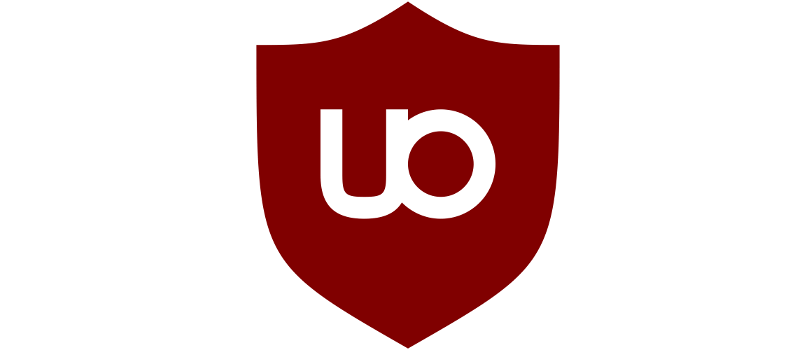
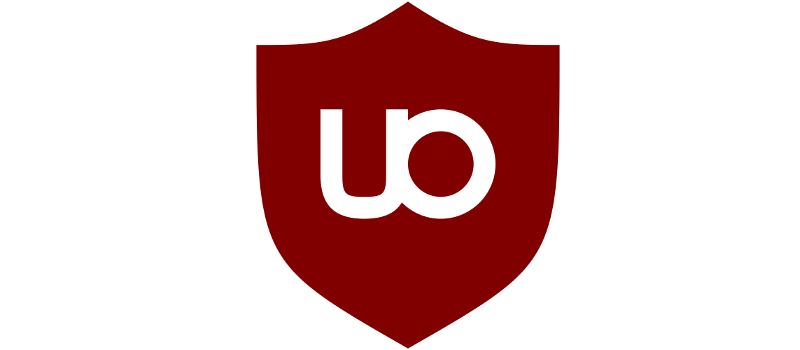






Cool, bald kann ich Chrome wieder vom Tablet schmeissen und Edge verwenden. Firefox ist eh aus dem Rennen, da nicht touchoptimiert.
Wie sieht es aus auf dem Mobile?
weiterhin unklar…
Sehr schöne News. Schade um den Edge Mobile. Wenn das Plugin auch dort greifen würde… Manche,bzw. sehr viele Seiten sind ohne adblock auf dem Handy kaum auszuhalten
Cool, abee ich warte noch bis Anfang August auf das offizielle Update von Windows 10. Hoffentlich erinnere ich mich da dann noch dran ^^