Microsoft hat in der Nacht die Windows 10 Build 16288 für den PC im Insider Fast Ring veröffentlicht. Obwohl einige PCs bereits Version 1709, also Fall Creators Update, anzeigen, weist Microsoft ausdrücklich darauf hin, dass es sich nicht um das finale Update handelt. Der offizielle Release des Windows 10 Fall Creator Updates findet ab dem 17. Oktober statt.
Das Update ist nicht für „Überspringer“ („Skip ahead to the next version of Windows“), sondern im normalen Fast Ring verfügbar.
Windows 10 Build 16288 – das ist neu
Windows Shell Improvements
- We fixed an issue resulting in the Facebook Messenger app failing to accept the enter key when sending messaging in recent flights.
- We fixed an issue where the “New” text displayed under the names of newly installed apps in Start wouldn’t go away after launching the app.
- We fixed an issue where using the letters in Start to jump to different locations in the alphabet wasn’t consistently working in the last few flights.
- We fixed an issue where local app search in Cortana failed to return the expected app if the user profile directory contained non-ASCII characters.
- We fixed an issue where pressing WIN + X would sometimes not show the accelerator key underlines.
- We fixed an issue where when the People button was present in taskbar, and toast-only banners (for example from Outlook 2016) were sent, the Action Center badge counter would become inaccurate.
- We fixed a bug from recent flights where upon unlock you’d be bombarded with any notifications that occurred while your PC was locked. If you’d like to review notifications received while your PC was locked, they can be found in the Action Center
Input Improvements
- We fixed an issue where pressing delete when using the full touch keyboard layout in UWP apps would input a period rather than deleting a character.
- We fixed an issue where the Pinyin IME’s emoji picker wouldn’t load in recent flights.
- We fixed a tablet mode issue where launching the touch keyboard in UWP apps might sometimes take multiple taps on the edit field before the keyboard would come up.
- We fixed an issue where when using the Chinese (Simplified) handwriting panel InputPersonalization.exe could get into a state where it would unexpectedly have a continually high CPU usage.
- We fixed an issue with the handwriting panel where the “&123” and Emoji button didn’t work when the device was in portrait orientation.
- We fixed an issue resulting in not being able to turn on the Japanese IME after the focus was moved from a UWP (like Sticky Notes) to another app and back.
- We fixed an issue resulting in a stutter when selecting long strings in certain single line editable text boxes (for example when naming favorites in Microsoft Edge).
- We fixed an issue resulting in not being able to type text via the touch keyboard into Internet Explorer when using the Japanese, Chinese, or Korean keyboards.
- We fixed an issue where the Dayi and Array IMEs couldn’t input Chinese characters in certain apps in recent flights when using the touch keyboard.
Microsoft Edge Improvements
- We fixed an issue where the tab preview for PDFs was just black with two white stripes.
- We fixed an issue where the first time you used Ctrl + F in a tab the search box wouldn’t get focus. We also fixed an issue where after clicking the Find on Page text box you might not be able to type in the address bar.
- We fixed an issue where sometimes the Hub would appear to open twice when you clicked the icon.
- We fixed an issue where typing a web address into the address bar from the New Tab and Start Page and would sometimes clear the text and not result in any page navigation.
- We fixed an issue where Ctrl + Click on a link in a PDF wouldn’t open the link in a new tab.
- We fixed an issue where “Open with previous pages” wouldn’t recover tabs if the tabs had been dragged between frames prior to closing Microsoft Edge.
- We fixed an issue which could result in uploads failing on some sites, such as Behance.net.
- We fixed an issue where website tooltips could end up displaying behind the Microsoft Edge window after opening a link in new tab in the background.
- We fixed an issue resulting copy/paste and the print dialog not working for those using the updated Youtube.com website design.
- We’ve updated editable fields in PDFs to now have a subtle color to help indicate that they’re editable.
- We fixed an issue resulting in PDFs potentially rendering blank after panning down a few pages and back up.
- We fixed an issue from recent flights where Alt + D wouldn’t bring input focus to the address bar when certain keyboards were active.
Gaming
- We fixed an issue resulting in Ghost Recon: Wildlands not starting in recent flights since the Easy anti-cheat component wouldn’t load.
- We fixed an issue resulting in Mod Organizer no longer load mods into Skyrim in recent flights.
Devices
- We fixed the issue where USBhub.sys was causing spontaneous reboots due to bugchecks (GSOD).
- We fixed an issue where your PC might not go to sleep automatically after remoting into it and signing out of the remote session.
Other fixes and improvements
- We fixed an issue where Settings could crash if a Bluetooth device was turned off while the Bluetooth settings page was open.
- We fixed an issue from recent flights resulting in some Insiders experiencing an issue where Store apps would begin to fail to activate after being launched a few times.
- We fixed an issue where if the lock screen slideshow was set to a OneDrive folder containing offline-only images, these pictures would all be downloaded to the PC while the PC was locked (going through each picture). These pictures will now be skipped.
- If you’ve encountered an issue where Spotlight appears stuck on a particular image, we’ve added logic such that it should now reset after at most 7 days.
Habt ihr das Windows 10 Mobile Build 16288 Update bereits erfolgreich installiert?



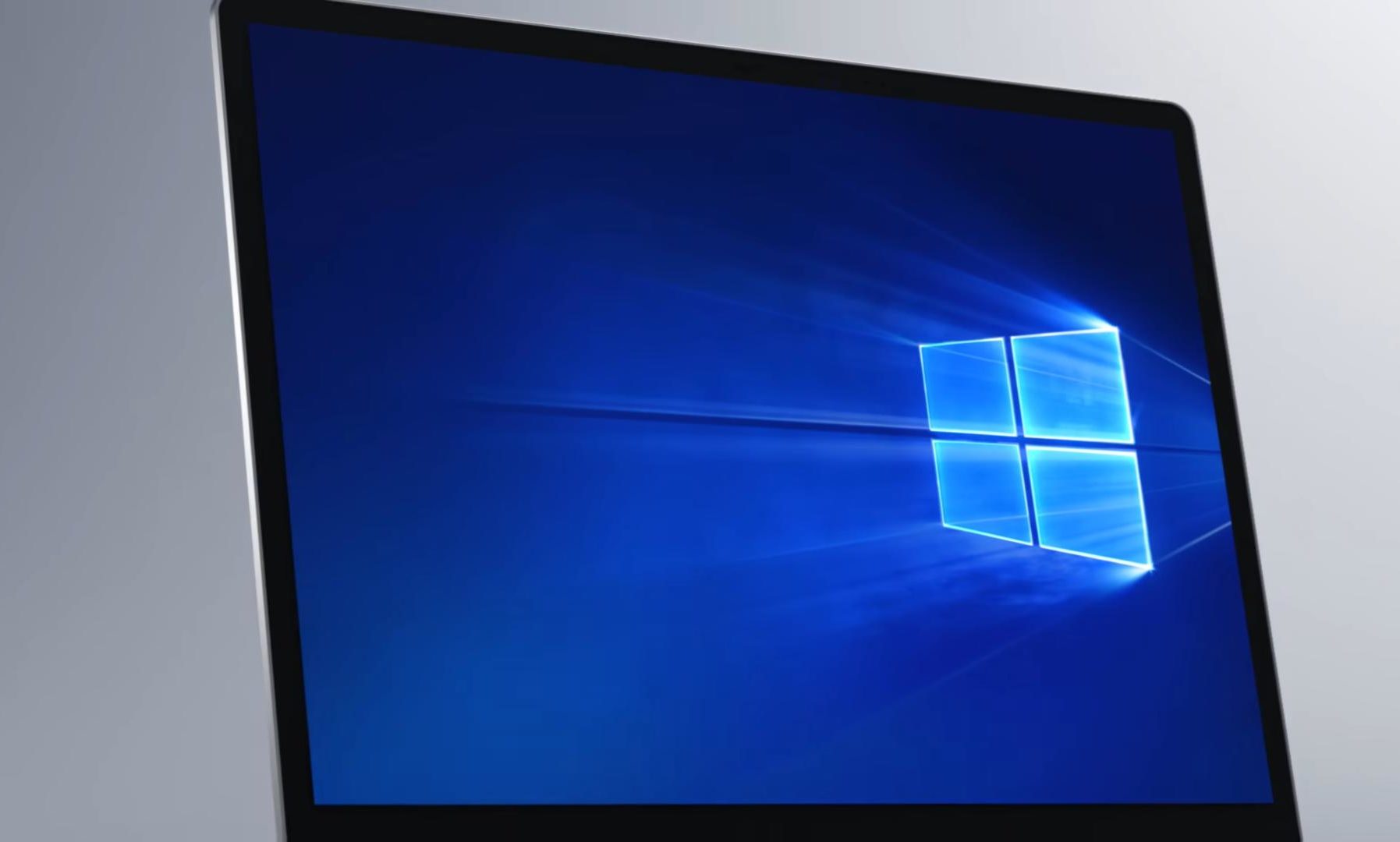


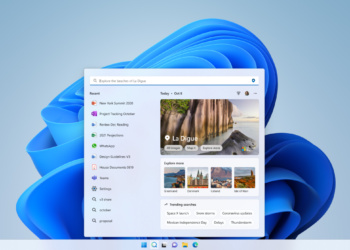



Error 0x80240034 – lässt sich nicht installieren….
dto.🤨
Installation scheint zu starten aber Meldung: „ein update für ihr gerät wird vorbereitet, ist aber noch nicht ganz abgeschlossen.“
Bei mir die gleiche Meldung, auch ein Neustadt hat nichts gebracht.
Mhh meiner hats sich gestern fröhlich das Update gezogen, leider konte ich noch nicht viel machen da ich auf Arbeit muss.
2.20uhr kam bei mir auch die update meldung mit dem selben Fehlercode! Jetzt,8.30uhr wird das update heruntergeladen,21.Versuch
22.Versuch
bei mir leider auch das selbe 🙁
Gibt es denn dafür keine Lösung ? wäre nett wenn unsere Moderatoren mal bei ihren tollen Quellen nachfragen würden ob es ein Lösungsvorschlag gibt oder ob das Update nun zurück gezogen wurde oä.
Bei Dr. Windows steht, dass dieses Problem bekannt ist, dass man daran arbeitet. Bei meinen Tablets hat der Upgrade jetzt funktioniert, bei dem PC im Insider Programm kommt diese Meldung auch noch.
Läd nix 😎
lädt jetzt runter 🙂 viel erfolg =)
jetzt funktioniert der download also jungs macht euch ran xD
Verarbeitung bricht bei etwa 15% ab und stellt dann die Vorgängerversion wieder her. Bereits 6 x
War das auch ein win10m update?
heute die Updateinfo bekommen, vermutlich xte Welle, und unterm Strich problemlos alle Instanzen durchlaufen. Es gibt dennoch einen eventuellen Unterschied zu euren beschriebenen Problemen. Das Update auf die 16288 erfolgte bei mir auf Basis der 16278. Die 16281 habe ich nicht bekommen, obwohl ich fast täglich, mit diesem Insider-PC im Release-Preview hier, online war. Oder aber MS hat das Problem zwischenzeitlich, nach den vielen Beschwerden, schon gefixt.
edit: eben noch das gleiche (positive) Ergebnis beim chuwi Vi8 (Win10 home) ebenfalls vom 16278 zum 16288 direkt.