
Das Windows 10 Insider Programm läuft weiterhin auf vollen Touren. Ab heute wird die neue Preview Build 16353 für PC ausgerollt, allerdings nur für Insider, die die „Skip Ahead“ Option gewählt haben – von uns auch liebevoll „Überspringer“ genannt. Build 16353 gehört nämlich zur RS_PRERELEASE branch, die in die RS4 (Redstone 4) branch übergegangen ist. Das ist also die Windows 10 Version, die nach dem kommenden Fall Creators Update folgen soll. Deshalb springt die Build-Nummer jetzt auch auf 1635x.
Da RS4 noch am Anfang der Entwicklung steht, gibt es zum jetzigen Zeitpunkt noch keine großen Neuerungen. Den offiziellen Changelog findet ihr unten.
Wie Microsofts Dona Sarkar nochmal erklärt, ist die „Skip Ahead“ Option mittlerweile geschlossen (wir hatten bereits berichtet). Das Überspringer-Programm war nur für eine limitierte Anzahl an Testern gedacht und diese Kapazitätsgrenze wurde bereits vor einigen Wochen erreicht. Es ist deshalb nicht mehr möglich, die Option zu wählen. Nach Veröffentlichung des Fall Creators Updates geht das Insider Programm aber natürlich weiter, dann werden auch die übrigen Insider in den Genuss der RS4 Builds kommen. Dona gibt zu, dass das womöglich etwas verwirrend ist und schickt zur Erklärung noch folgende Grafik hinterher:
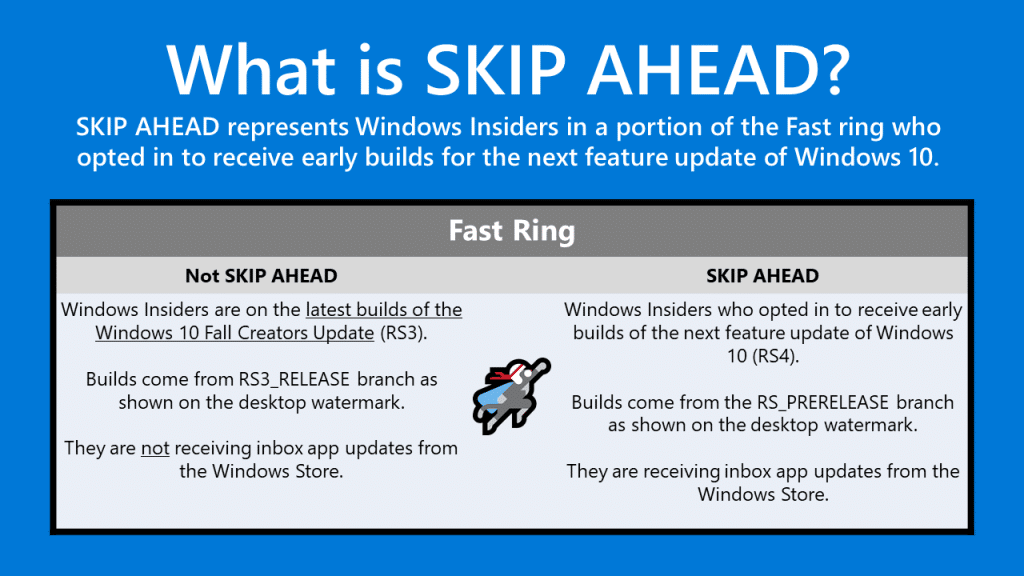
Windows 10 Insider Build 16353 (PC) – Changelog
- When the Action Center is black (the default option) the “clear all”, “expand”/”collapse”, and “see more” link text will now all use your accent color – making them pop more and improving discoverability.
- We’ve updated the Action Center to now support a two finger touch gesture to dismiss all notifications. Place two fingers vertically within the Action Center near the edge opposite to the side of your screen. Then slide these fingers towards the side of the screen. You will notice all notification groups following your fingers and then dismissing as you slide your fingers off the side of the screen.
- We fixed an issue in XAML resulting in text animations appearing slightly blurry in the last flight until the animation had stopped (for example, when loading the main page of Settings).
- We fixed an issue resulting in the taskbar being unexpectedly thick if you booted up the PC while plugged in to an external monitor with a different DPI.
- We fixed an issue that caused minimized per-monitor DPI aware windows to miss DPI changes and end up with a mix of DPI scaling upon restoring.
- We fixed an issue from recent flights where when Slideshow was enabled resuming from sleep a second time might place the Lock screen in a state where it couldn’t be dismissed without pressing Ctrl + Alt + Del.
- We fixed an issue resulting in an unexpected change in mouse sensitivity in the last flight for PCs using non-default display scaling.
- We fixed an issue resulting in Asphalt 8 not accepting input in recent flights.
- We fixed an issue resulting in progress wheels on certain websites in Microsoft Edge unexpectedly moving out of place during their rotation.
- We fixed an issue where the Windows Hello strings would appear on top of the page when performing a pin reset from the login screen.
Quelle: Microsoft
Danke an Chris für den Tipp!




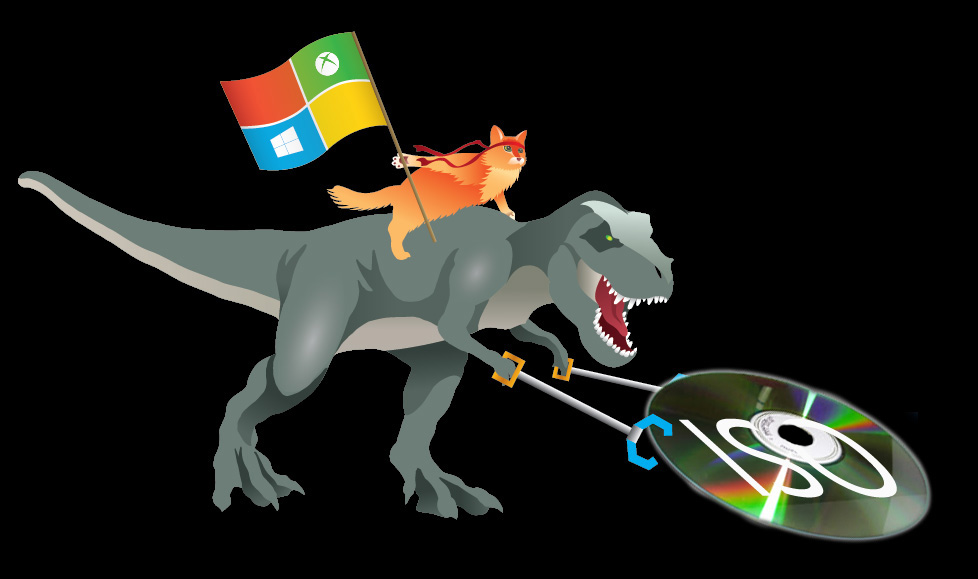



Einige, nach Redstone 4 verschobene Features, die ursprünglich für das Creators Update vorgesehen waren und verschoben werden mussten, werden für Mobile nicht mehr kommen, weil das ja bekanntlich von Redstone 4 abgekoppelt wurde. Schade. Warum eigentlich? Hardware-bedingt oder paralleler Entwicklungsaufwand zu aufwändig geworden?
ganz einfach weil Microsoft einen Scheiss auf die mobile Plattform gibt.