Microsoft hat soeben die Windows 10 Build 17115 veröffentlicht. Sie fällt nicht besonders umfangreich aus, was angesichts des nahenden offiziellen Releases von Redstone 4 (Version 1803) nicht weiter verwunderlich ist.
Windows 10 Build 17115 – Das ist neu
General changes, improvements, and fixes for PC
- We fixed an issue where If you tried to open a file that was available online-only from OneDrive that hadn’t been previously downloaded to your PC (marked with a green checkmark in File Explorer), your PC could bugcheck (GSOD).
- We fixed an issue where post-install at the first user-prompted reboot or shutdown, a small number of devices experienced a scenario wherein the OS fails to load properly and might have entered a reboot loop state.
- We fixed an issue where the Microsoft Store might be completely broken or gone altogether after upgrading.
- We fixed an issue where when you denied Movies & TV access to your videos library (through the “Let Movies & TV access your videos library?” popup window or through Windows privacy settings), Movies & TV would crash when you navigated to the “Personal” tab.
- We fixed two issues impacting the usability of Windows Mixed Reality on the previous build (Windows Mixed Reality running at a very low frame rate (8-10fps), and a potential crash at startup that could cause Windows Mixed Reality to not work).
- We fixed an issue from recent flights resulting the Direct Messages section of Twitter.com potentially not rendering in Microsoft Edge.
- We fixed an issue from recent flights causing precision touchpads to periodically need a few tries to be able to move the mouse.
- We fixed an issue impacting the Italian touch keyboard layout where the period key would act as a delete key in UWP apps.
- We fixed an issue impacting the Czech touch keyboard layout where numbers on the &123 view couldn’t be inserted into UWP apps.
- We fixed an issue where you couldn’t use touch to interact with the Timeline scrollbar.
- We fixed an issue where a failed app update could result in that app becoming unpinned from the taskbar.
- We fixed an issue where the controls in the Focus Assist Settings subpages didn’t have accessible labels.
- We fixed an issue from the last few flights where after launching, minimizing, then closing UWP apps enough times, you would stop being able to launch UWP apps.
Known issues
- There are currently no known issues for this flight however if any issues are discovered based off Insider feedback, we’ll add them here.
Zudem gibt es neue Privatsphäreeinstellungen bei der Einrichtung von Windows 10:
In diesem Frühjahr werden wir ein Update für Windows 10 veröffentlichen, das Änderungen an der Einrichtungserfahrung für Datenschutzeinstellungen enthalten wird. Dieses neue Design vermittelt fokussierte Informationen, die unseren Kunden helfen, fokussierte Entscheidungen über ihre Privatsphäre zu treffen, und bietet zwei neue Einstellungen für „Inking“ (Also die Schreibfeatures von Windows 10 – Anm.d.Red.) und „Tippen“. Weitere Details zur Änderung finden Sie in diesem Blogbeitrag hier.
Habt ihr das Update bereits heruntergeladen? Gibt es etwa doch Probleme?




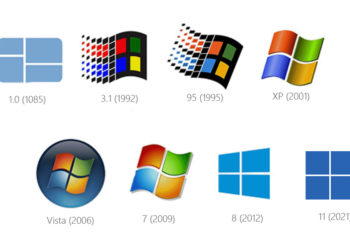
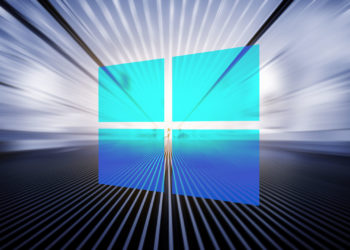



Hallo,
ist es normal das in der Timeline kein OneNote angezeigt wird. Word und PowerPoint wird ganz normal jeder Tag angezeigt, nur OneNote nicht. Weder die Universal App noch das x86 Programm.
MfG FiFI