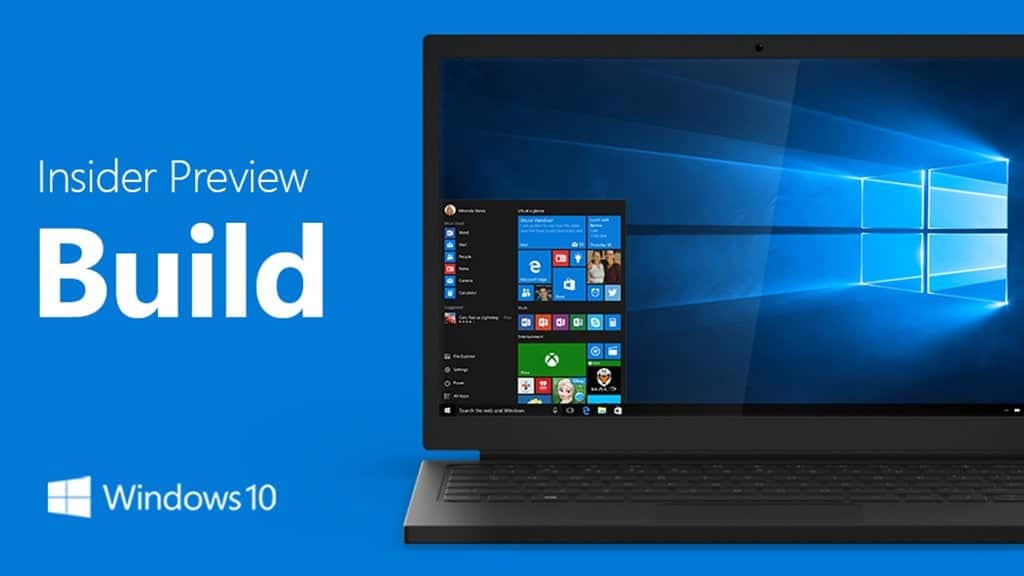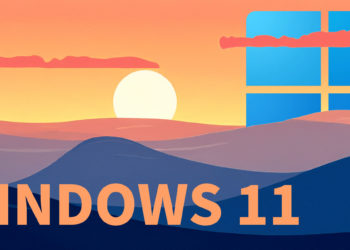Microsoft ist in den letzten Zügen der RS4-Entwicklung und drückt kräftig aufs Gaspedal. Gestern wurde Build 17112 für den Fast Ring veröffentlicht.
Bugfixes, Bugfixes, Bugfixes
Im Zentrum des neuen Builds stehen wie üblich zu diesem Zeitpunkt die Ausbesserungen von Fehlern. Entsprechend gibt es in Build 17112 keine Neuerungen.
Schlechte Mixed Reality Leistung
Wer Windows Mixed Reality nutzt, sollte sich überlegen, beim neuen Build das Update zu pausieren bzw. es nicht zu installieren und zu warten. Die Performance für MR ist laut Microsoft sehr schlecht. Man muss mit einer niedrigen Flame Rate und regelmäßigen Abstürzen rechnen.
General changes, improvements, and fixes for PC
- We fixed an issue where selecting a notification after taking a screenshot or game clip opened the Xbox app’s home screen instead of opening the screenshot or game clip.
- We fixed an issue where EFI and Recovery partitions were unexpectedly listed in Defragment and Optimize Drives.
- We fixed an issue optimizing drives in Defragment and Optimize Drives didn’t work in the last few flights.
- We fixed an issue resulting in a permanently black window if you dragged a tab out of a Microsoft Edge window, pulled it up to the top edge of the screen, and moved it back down and released it.
- We fixed an issue where the warning on Windows 10 S when trying to run non-Microsoft Store apps from File Explorer might end up stuck behind the File Explorer window.
- We fixed an issue where there was some unexpected extra space in the File Explorer navigation pane before the chevron icons to expand/collapse folders.
- We fixed an issue where if focus was set inside Action Center pressing Esc wouldn’t close the Action Center window.
- We fixed an issue that could result in ShellExperienceHost periodically waking the device from hibernate if active live tiles were pinned to Start.
- We fixed an issue where navigating to Settings > System > Focus Assist > “Customize your priority list” could crash Settings.
Known issues
- IMPORTANT: The Microsoft Store may be completely broken or disappeared altogether after upgrading to this build. Please see this forum post for details including a workaround on how to get the Microsoft Store back.
- If you try to open a file that is available online-only from OneDrive that hasn’t been previously downloaded to your PC (marked with a green checkmark in File Explorer), your PC could bugcheck (GSOD). You can work around this problem by right-clicking on these files and selecting “Always keep on this device.” Any file-on-demand from OneDrive that is already downloaded to the PC should open fine.
- Post-install at the first user-prompted reboot or shutdown, a small number of devices have experienced a scenario wherein the OS fails to load properly and may enter a reboot loop state. For affected PCs, turning off fast boot may bypass the issue. If not, it is necessary to create a bootable ISO on a USB drive, boot into recovery mode, and this this will allow bypass.
- When Movies & TV user denies access to its videos library (through the “Let Movies & TV access your videos library?” popup window or through Windows privacy settings), Movies & TV crashes when the user navigates to the “Personal” tab.
Der neue Build lädt bei mir schon. Habt ihr ihn bereits installiert? Irgendwelche Probleme festgestellt?