Der letzte Patch-Dienstag bracht eine ganze Reihe Fehlerbehebungen und neuer Fehler (hier gibt es den gesamten Changelog) – das ist üblich. Nun hat Microsoft aber noch Fehler zur Liste bekannter Bugs hinzugefügt.
Windows 10 Patch Dienstag: Alle Änderungen, Alle Downloadlinks
Fehler betreffen Windows 10, 8 und 7
Die Fehler betreffen alle unterstützten Versionen von Windows, also 10, 8 und 7:
| Symptom | Workaround |
|---|---|
| After installing this update, Internet Explorer may fail to load images with a backslash (\) in their relative source path. | Change the backslash (\) to a forward slash (/) in the relative path of the image element.
Or Change the relative path to the full URI path. Microsoft is working on a resolution and will provide an update in an upcoming release. |
| Applications that use a Microsoft Jet database with the Microsoft Access 95 file format may randomly stop working. | Option 1: Convert the database to a newer .mdb file format. This doesn’t require a change to the Connection string.
Option 2: Convert the database to the .accdb file format. To use the .accdb file format, you must change the Connection string after conversion. The easiest way to convert is to use Microsoft Access 2010 or earlier.
Microsoft is working on a resolution and estimates a solution will be available late February. |
Falls ihr also noch den Internet Explorer benutzen solltet, könntet ihr auf Probleme beim Laden von Bildern bekommen. Microsoft ist sich über diesen Bug im Klaren und arbeitet an einem Fix.
Dann gibt es noch einen Fehler, der Windows 7, Windows 8 und fast alle Versionen von Windows 10 betrifft (ausgenommen ist nur die Ursprungsversion 1507):
| Symptom | Workaround |
|---|---|
| After installing this update, the first character of the Japanese era name is not recognized as an abbreviation and may cause date parsing issues. | Modify the registry with the two-character abbreviation for Japanese eras as follows:
[HKEY_LOCAL_MACHINE\SYSTEM\CurrentControlSet\Control\Nls\Calendars\Japanese\Eras] „1868 01 01″=“明治_明_Meiji_M“ „1912 07 30″=“大正_大_Taisho_T“ „1926 12 25″=“昭和_昭_Showa_S“ „1989 01 08″=“平成_平_Heisei_H“ Microsoft is working on a resolution and will provide an update in an upcoming release. |
Seid ihr von einem dieser Fehler betroffen? Schreibt es in die Kommentare.
via Neowin



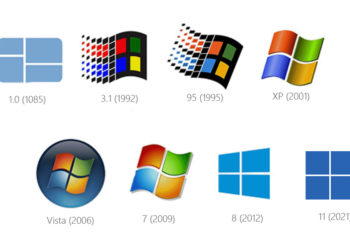
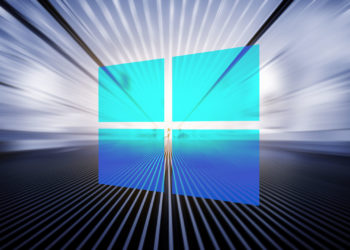




Passt nicht zum Thema….trotzdem. Ihr habt da irgendwas an eurer App verbogen. Auf dem Desktop läuft sie gar nicht mehr. Auf Win10M sind nur die „alten“ Beiträge zu sehen. Vielleicht solltet ihr mal den Doktorkoffer holen🤔
Arbeiten bereits dran. Hinweis ist über Twitter und Facebook raus gegangen. 🖖
Ihr solltet euch nicht nur Twitter und Facebook für solche Meldungen aussuchen, es gibt noch Leute, wie ich, die weder das eine noch das andere benutzen.
Genau! Auch ich benutze kein Twitter oder Facebook!
Ich auch weder Facebook noch andere…
Nutze ich auch nicht.
Dito…
Also bei mir funktioniert die App auf W10M super. Hoffe die finden das Problem schnell.
Ggf mal neu installieren?