Passwortmanager vereinfachen dem modernen Internetnutzer das leben. Häufig sind sie die letzte Rettung für vergessliche Verwandte, die ihren Notizzettel mit Passwörtern gerne verlegen oder eben jene vergessen. Enpass ist einer dieser Passwortmanager und setzt, anders als andere Konkurrenten, nicht auf ein Abomodell, sondern auf eine Einmalzahlung der mobilen Apps. Das Desktop-Programm hingegen ist komplett kostenfrei. Nun ist Enpass in der brandneuen Version 6 erschienen und kann mit einigen Neuerungen aufwarten.
So wurde das Design modernisiert und angepasst, sodass das UI jetzt ansprechender wirkt. Auch wurden verschiedene Vaults eingeführt, in denen man seine Passwörter besser verwalten kann.
Hier die komplette Liste an Neuerungen:
- Multiple Vaults: We are very excited to have support of more than one vault in Enpass to collaborate with our family and team members, keeping our personal data separate in Primary vault. It was, one of the most demanded features from you guys. You can share a vault with others by syncing through a common cloud account where each vault need a distinct cloud account to sync. Just go ahead, and give it a try!
- Create Your Own Categories: We have got a wide range of pre-defined categories that cover almost any information you want to store, but as you know sky’s the limit, you’re free to create your own categories to save data the way you want.
- Create Your Own Templates: Apart from bags of pre-defined templates, if you still feel missing at something, you can create your own templates in no time.
- Built in Safari Browser Extension: For macOS 10.12 and above, a browser extension for Safari now comes built in with the app, and you don’t need to install separately. You can enable it from Safari preferences under the extensions section.
- Secure Sharing: Every single item that you want to share with others can now be encrypted with a passphrase (call it Pre-Shared Key). You can create PSKs from the Advanced Settings of Enpass after which an additional option to Encrypt with PSK will appear while sharing the item. You need to share the PSK in prior with the intended recipient to enable them to import in their Enpass. Please use a different medium to share the PSK than you’ll use to share the item. -“Keys are always kept hidden from the locks” ;-).
- Enpass Assistant: The minified Enpass is now called Enpass Assistant (Formerly Helper). It offers great autofilling experience with browser extensions, and you can invoke it from a Keyboard shortcut or System Menu bar.
- Keyfile Support: You want to have super-duper strong master password, huh! Yeah, but memory has a limit to memorize it. No worries, you can use Enpass 6 to let you use Enpass-Keyfile in addition to your master password as a second factor required to unlock the Enpass on every platform.
- Custom Icons: Let’s you set any image as an icon for an item.
- Trash & Archive: You know what to do with Trash. Archive those unwanted items which should be skipped while Searching.
- Identities: Create identities with personal information for auto-filling long, tedious sign-up forms with a single click.
- Multi-Line Field: It’s a new field type where you can save data in multiple-lines.
- History of Every Field– Like password fields, you can now see history of changes in every kind of fields in an item except Notes.
- Dark theme: Added support for dark mode on macOS Mojave.
- A separate section under ‘Groups’ tab to have a quick look on all TOTPs & Attachments.
https://www.youtube.com/watch?v=4My7lJ32PnU



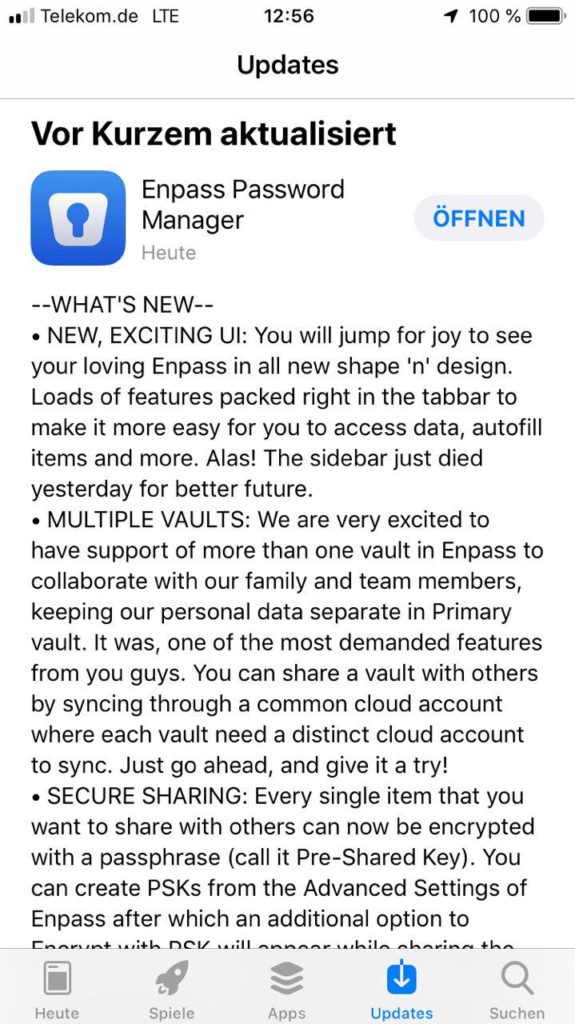








Mir persönlich gefällt Bitwarden viel besser als Enpass. Zudem ist Bitwarden Open Source und der Code wurde einem Audit unterzogen und die Ergebnisse waren recht gut.
„recht gut“ … na dann
Natürlich wurden kleinere Fehler gefunden, die auch inzwischen behoben sind. Es wurden aber keine größeren Sicherheitslücken gefunden. Bei Enpass handelt es sich um Closed Source und mir ist auch kein Audit des Quelltextes bekannt.
Wenn das kostenlos ist, wo ist dann der Haken?
Die Versionen für iOS und Android benötigen eine Einmalzahlung und man kann sich per In-App-Kuf die Premiumversion für eine Einmalzahlung von 6,99 kaufen. Wenn man die Features der Premiumversion zB nicht benötigt, dann kann man das Programm an Desktop komplett kostenlos nutzen