Der traditionelle Windows Patch-Dienstag ist da und bringt Updates für verschiedene Versionen des Microsoft Betriebssystems. Nachfolgend stellen wir euch die jeweiligen Änderungslisten vor.
Windows 10 Version 1709 „Fall Creators Update“
Windows 10 Build 16299.309. Manueler Download hier
- Addresses issue where Internet Explorer stops working when using F12-based developer tools.
- Addresses issue with printing XML documents with Internet Explorer and Microsoft Edge.
- Updates legacy Document Mode cell visibility in Internet Explorer.
- Addresses issue with pinch and zoom gestures on some hardware in Internet Explorer.
- Addresses issue where Internet Explorer is unresponsive in certain scenarios when a Browser Helper Object is installed.
- Addresses issue to prevent media and other applications from becoming unresponsive or failing when upgrading graphics drivers.
- Addresses issue where customers receive „Check your account, you don’t own this content” errors when attempting to play or install owned content. This issue can also result in customers getting kicked out of a game in the middle of play.
- Addresses issue where, after installing KB4056892,KB4073291, KB4058258, KB4077675, or KB4074588 on a server, you may not be able to access SMB shared files in directory junction points or volume mount points hosted on that server. The error is „ERROR_INVALID_REPARSE_DATA”. As a result, editing some group policies using GPMC or AGPM 4.0 may fail with the error „The data present in the reparse point buffer is invalid. (Exception from HRESULT: 0x80071128)“.
- Addresses issue where an AD FS server issue causes the WID AD FS database to become unusable after a restart. This might prevent the AD FS service from starting.
- Addresses issue where, after installing KB4090913, the Mixed Reality Portal may fail to initialize. This results in an “SXXXXXXX-X” error or a “We couldn’t download the Windows Mixed Reality Software” message may appear after the software is successfully downloaded.
- Lifts the Anti-Virus (AV) compatibility check to expand the number of Windows 10 devices that are offered cumulative Windows security updates. This includes cumulative Spectre and Meltdown protections for 32-Bit (x86) and 64-Bit (x64) versions of Windows, except the KB4078130 update that was offered to disable mitigation against Spectre Variant 2.
- Addresses issue that only affects some versions of antivirus software and only applies to computers on which the antivirus ISV updated the ALLOW REGKEY.
- Security updates to Internet Explorer, Microsoft Edge, Microsoft Scripting Engine, Windows Desktop Bridge, Windows Kernel, Windows Shell, Windows MSXML, Device Guard, Windows Hyper-V, Windows Installer, and the Microsoft Scripting Engine.
Bekannter Fehler:
| Symptom | Workaround |
|---|---|
| Windows Update History reports that KB4054517 failed to install because of error 0x80070643. | Even though the update was successfully installed, Windows Update incorrectly reports that the update failed to install. Select Check for Updates to confirm that there are no additional updates available.
You can also type About your PC in the search box on the taskbar to confirm that your device is using the expected OS build. Microsoft is working on a resolution and will provide an update in an upcoming release. |
Windows 10 Version 1703 „Creators Update“
Windows 10 Build 15063.966, Manueller Download hier.
- Addresses issue with printing XML documents in Internet Explorer and Microsoft Edge.
- Addresses issue where Internet Explorer stops working when using F12-based developer tools.
- Updates legacy Document Mode cell visibility in Internet Explorer.
- Addresses issue where Internet Explorer is unresponsive in certain scenarios when a Browser Helper Object is installed.
- Addresses issue that causes online video playback to stop responding.
- Addresses issue where, after installing KB4056891, KB4057144, or KB4074592 on a server, you may not be able to access SMB shared files in directory junction points or volume mount points hosted on that server. The error is „ERROR_INVALID_REPARSE_DATA”. As a result, editing some group policies using GPMC or AGPM 4.0 may fail with the error „The data present in the reparse point buffer is invalid. (Exception from HRESULT: 0x80071128)“.
- Lifts the Anti-Virus (AV) compatibility check to expand the number of Windows 10 devices that are offered cumulative Windows security updates. This includes cumulative Spectre and Meltdown protections for 32-Bit (x86) and 64-Bit (x64) versions of Windows, except the KB4078130 update that was offered to disable mitigation against Spectre Variant 2.
- Addresses issue that only affects some versions of antivirus software and only applies to computers on which the antivirus ISV updated the ALLOW REGKEY.
- Security updates to Internet Explorer, Microsoft Edge, Microsoft Scripting Engine, Windows Desktop Bridge, Microsoft Graphics component, Windows Kernel, Windows Shell, Windows MSXML, Windows Installer, and Windows Hyper-V.
Windows 10 Version 1607 „Anniversary Update“
Windows 10 Build 14393.2125. Manueller Download hier.
- Addresses issue with printing XML documents with Internet Explorer and Microsoft Edge.
- Addresses issue where Internet Explorer stops working when using F12-based developer tools.
- Updates legacy Document Mode cell visibility in Internet Explorer.
- Addresses issue where Internet Explorer is unresponsive in certain scenarios when a Browser Helper Object is installed.
- Addresses issue that causes online video playback to stop responding.
- Addresses issue where an AD FS server issue causes the WID AD FS database to become unusable after a restart. This might prevent the AD FS service from starting.
- Lifts the Anti-Virus (AV) compatibility check to expand the number of Windows 10 devices that are offered cumulative Windows security updates. This includes cumulative Spectre and Meltdown protections for 32-Bit (x86) and 64-Bit (x64) versions of Windows, except the KB4078130 update that was offered to disable mitigation against Spectre Variant 2.
- Addresses issue that only affects some versions of antivirus software and only applies to computers on which the antivirus ISV updated the ALLOW REGKEY.
- Security updates to Internet Explorer, Microsoft Edge, Microsoft Scripting Engine, Microsoft Windows Search component, Windows Desktop Bridge, Microsoft Graphics component, Windows Kernel, Windows Shell, Windows MSXML, Windows Datacenter Networking, Windows Installer, and Windows Hyper-V.
Windows 10 Version 1511 „Threshold 2“
Windows 10 Build 10586.1478. Manueller Download hier.
- Addresses issue where Internet Explorer stops working when using F12-based developer tools.
- Lifts the Anti-Virus (AV) compatibility check to expand the number of Windows 10 devices that are offered cumulative Windows security updates. This includes cumulative Spectre and Meltdown protections for 32-Bit (x86) and 64-Bit (x64) versions of Windows, except the KB4078130 update that was offered to disable mitigation against Spectre Variant 2.
- Addresses issue that only affects some versions of antivirus software and only applies to computers on which the antivirus ISV updated the ALLOW REGKEY.
- Security updates to Internet Explorer, Microsoft Edge, Microsoft Scripting Engine, Microsoft Graphics component, Windows Kernel, Windows Shell, Windows MSXML, Device Guard, Windows Installer, and Windows Hyper-V.
Windows 10 Version 1507 – Originalversion
Windows 10 Build 10240.17797. Manueller Download hier.
- Addresses issue with printing XML documents with Internet Explorer and Microsoft Edge.
- Addresses issue with Internet Explorer and Microsoft Outlook integration.
- Addresses issue where Internet Explorer stops working when using F12-based developer tools.
- Updates legacy Document Mode cell visibility in Internet Explorer.
- Addresses issue where Internet Explorer is unresponsive in certain scenarios when a Browser Helper Object is installed.
- Addresses issue where files protected with the Encrypting File System (EFS) may become corrupted during BitLocker decryption or drive encryption.
- Addresses issue where booting with Unified Write Filter (UWF) enabled may lead to stop error 0xE1 on embedded devices, particularly when using a USB hub.
- Addresses issue where IoT devices may stop working because of an “unmountable_boot_volume” error when UWF is enabled.
- Lifts the Anti-Virus (AV) compatibility check to expand the number of Windows 10 devices that are offered cumulative Windows security updates. This includes cumulative Spectre and Meltdown protections for 32-Bit (x86) and 64-Bit (x64) versions of Windows, except the KB4078130 update that was offered to disable mitigation against Spectre Variant 2.
- Addresses issue that only affects some versions of antivirus software and only applies to computers on which the antivirus ISV updated the ALLOW REGKEY.
- Security updates to Internet Explorer, Microsoft Edge, Microsoft Scripting Engine, Microsoft Graphics component, Windows Kernel, Windows Shell, Windows MSXML, Windows Installer, Device Guard, and Windows Hyper-V.
Wie üblich sollten die jeweiligen kumulativen Updates automatisch über den Windows Updater erscheinen.


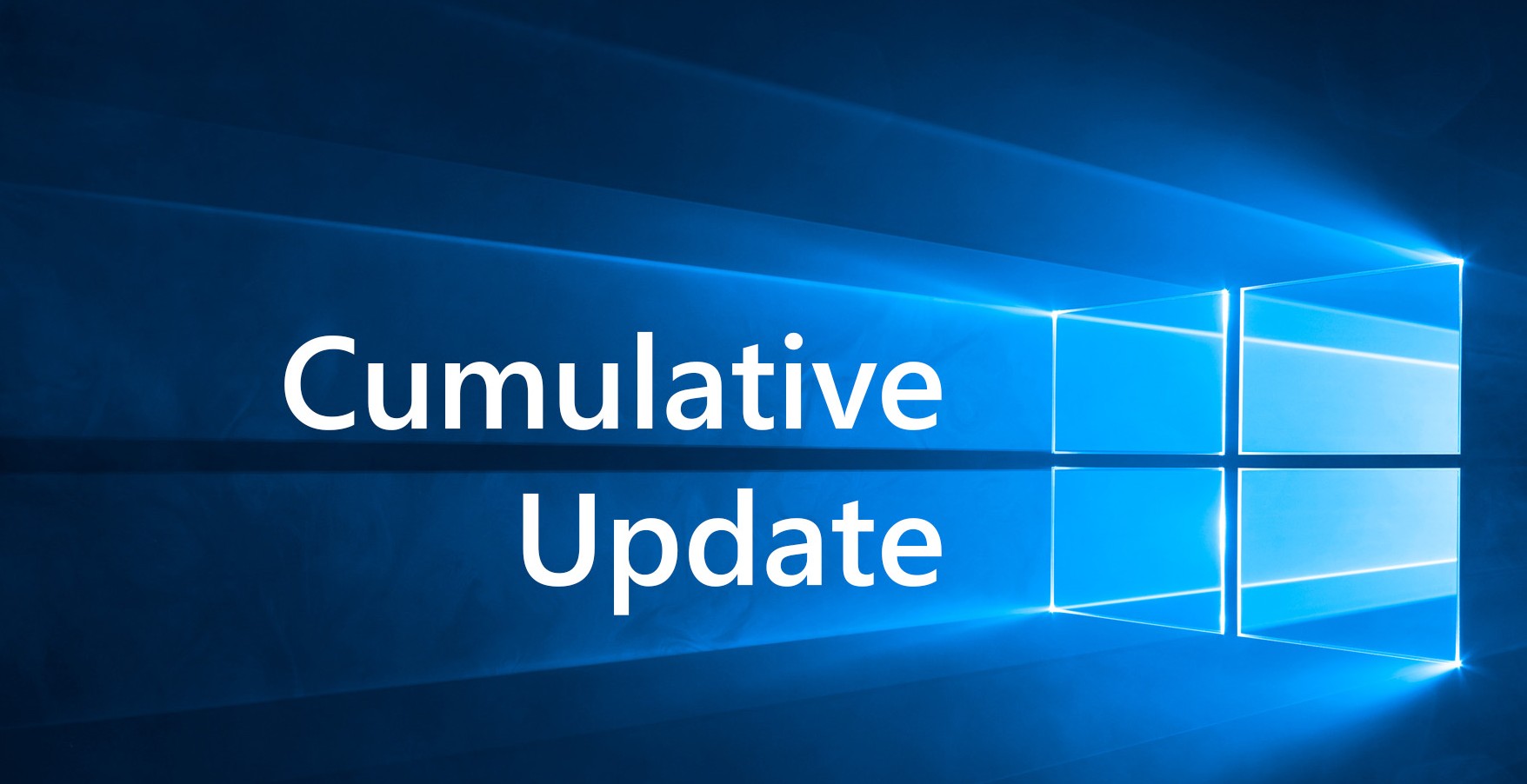
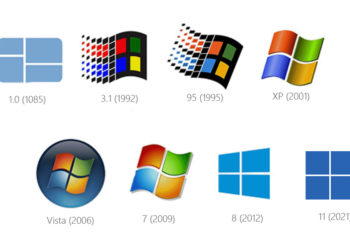
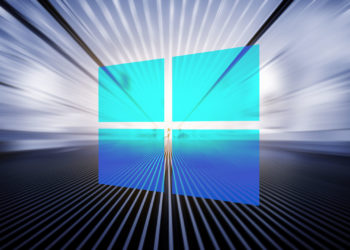




…und ein Wort zu mobile, bitte 😊
Wenn nichts kommt, braucht man auch nichts dazu sagen… 🙄
Woher weißt Du das?
BTW Es gibt auch noch mobile Fans, die diese Seite besuchen 😉!
Lies mal was üwchen schrieb und spar‘ dir alles andere. Ich nutze auch W10M. Wir werden aber nur noch nachrangig bedient, da unterste Priorität für MS. Und ob der PDF-Bug gefixt wird, ist für mich die zentrale Frage, nicht mehr das ohnehin schon skandalöse WANN!
kommt vielleicht heut abend. (14.3.) letzten monat kam mobile auch 1 tag später.
Langsam wär’s ‘mal Zeit, den PDF-Bug in Mobile zu patchen, oder nicht, Microsoft?
Ach, kommt Zeit, kommt Rat…
…ich hab mir derweil nen Tee gemacht.
…und der kommt wieder in Wellen.
Thank you for your feedback. We’ve identified an issue where PDF’s are not opening in mobile. We have the fix and will be releasing it today (3/13) via the Match Tuesday update. You should get it automatically when available.
To ensure you have the latest mobile update:
Click the following
-Settings
-Update & Security
-Windows Update
-Check for updates
Und, wo isses?!
Geduld ist eine Tugend ☝
Wo Du Recht hast… Ist wohl die Angst vor der Einstellung der Bugfixes…
Soweit kommt es ja noch nicht so schnell. Aber es eilt ihnen schon lange nicht mehr. Da sie das mobile System ja nicht mal mehr haben möchten, sollten wir einfach etwas gelassener bleiben wenn wir schon nicht wechseln möchten 😉
Leider kriegt es aber nicht jeder hin, Pdfs erst zu speichern und dann über ein anderes Programm zu laden, und das sollte auf einem „smart“ Phone auch nicht nötig sein…
Kam als Antwort im Feedback Hub auf meine Frage.
Laut dem Wörterbuch Microsoft-English heißt „today (3/13)“ = later this year
In dem Zusammenhang Bullshit. Mal bei der Realität bleiben!
@ Jan Tenner: Der war gut, feinsinnige Ironie. 😉
Die nicht jeder erkennt…
Insider-Witz.
Ist da: 1709 build .309. Acer PC, insider preview. Alles bestens. Mobil bleibt bei build .249 (950, insider preview)
Nix ist da, 950xl
Warum sollte? Ist alles für Windows 10…
Bezogen angeblich unterwegs seiendes pdf fix (iceman s.o.)
die updates sind soeben erschienen. (950 u 950xl)
Welches gerät, und insider?
Update mobile kommt, alcatel nicht insider.
Lade gerade
Pdf geht wieder
Jo, geht los! 😀
PDF funzt!
Die sind obsolet, siehe Dr. Windows/WinFuture.
Sehr geil! Läuft!!!