Microsoft hat ein großes Update für OneNote veröffentlicht. Es bietet eine ganze Reihe neuer Features, ist momentan aber nur für Windows Insider im Fast Ring und aktiviertem „Überspringer“-Modus verfügbar (siehe Erklärung).
Windows 10 OneNote Update Version 17.8568.5751 – das ist neu
Convert handwriting to text
Take quick handwritten notes, and later convert them to text to align with the rest of your content. It’ll even preserve the size and color of your ink, as well as highlights and effects! On the Draw tab, click the Lasso Select button. Drag a circle around the text you want to convert, then click Ink to Text.
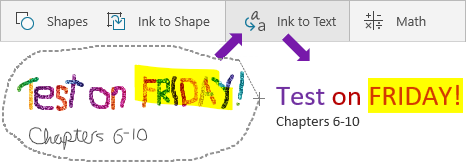
More dazzling ink effects
NOTE: This feature is only available if you have an Office 365 subscription. If you are an Office 365 subscriber, make sure you have the latest version of Office.
Grab a pen on the Drawing tab and try out lava, ocean, bronze, and rose gold. Make your notes sparkle!

More graph features
NOTE: This feature is only available if you have an Office 365 subscription. If you are an Office 365 subscriber, make sure you have the latest version of Office.
In addition to graphing your function, OneNote can now calculate its key features — such as minima, maxima, or axes intercepts.
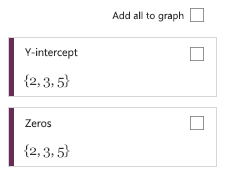
Revisit recent pages
Use the new Forward and Back arrows above the Home tab to navigate through the note pages you’ve already visited.
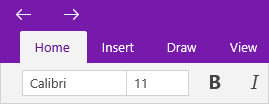
Link to a specific paragraph
Create a link to a specific paragraph and jump to that content. It’s a great way to make a quick table of contents at the top of a long page of notes, or copy the link and paste it in an email to help others find the specific content you want them to see.
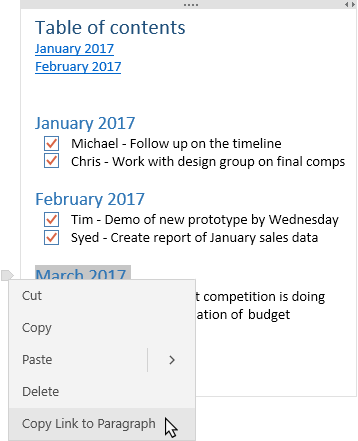
Copy a hyperlink
Right-click a hyperlink in your notes and copy the link to use in other places.
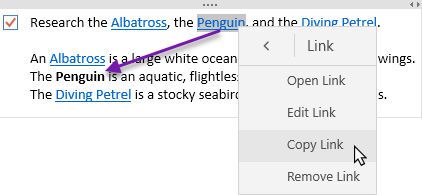
Insider erhalten:
- Verbesserte Handschrift-Features – Alle Einstellungen für die Schrift werden auf Maschinenschrift übertragen (Farbe, Markierungen)
- Neue Farben zum Zeichnen, Markieren, etc. – lava, ocean, bronze, und rose gold
- Neue Features für Graphen (Funktionen)
- Einfachere Navigation der einzelnen OneNote-Seiten
- Zu einem bestimmten Absatz der OneNote-Notizen verlinken
Die aktuelle Version von OneNote, erhaltet ihr hier:
Was sagt ihr zu den Neuerungen?


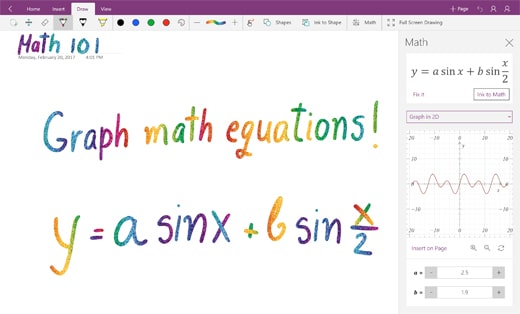



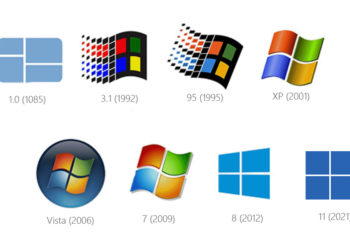



„Link to a specific paragraph“
Ist großartig. Könnte ich für meine kleine Bibliothek gebrauchen. Wenn man jetzt noch funktionale (Excel-) Tabellen einfügen könnte, die nicht nur starre Elemente sind.