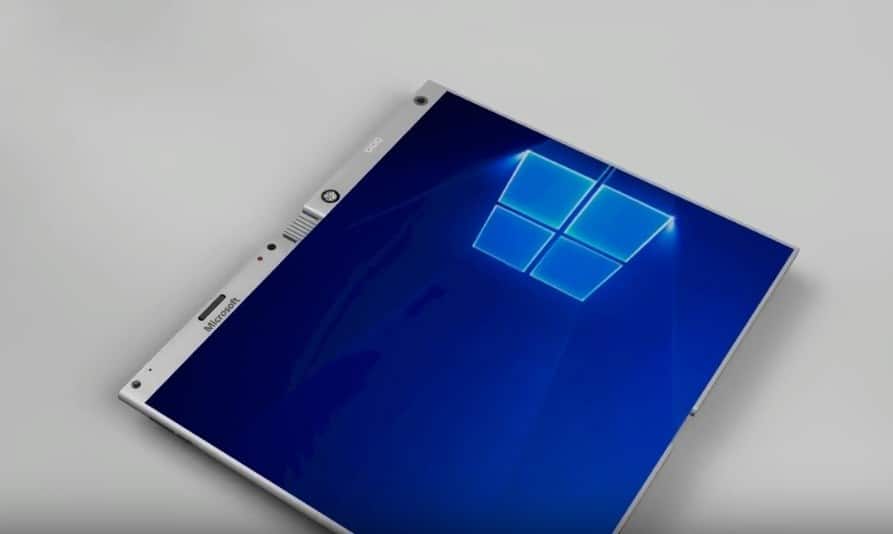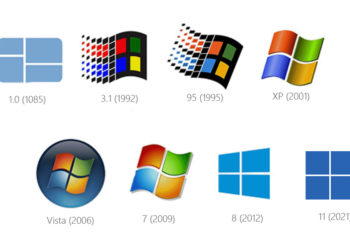Gestern war der zweite Patchday des Monats Juli, an dem Microsoft das kumulative Update mit der Nummer KB4340917 bereitgestellt hat. Das Update hebt die Windows 10 Version auf Windows 10 17134.191 an. Es soll unter anderem Qualitätsverbesserungen mit sich bringen und Fehler im .Net-Framework in der Version 4.7.2 beheben.
Der volle Changelog lautet wie folgt:
• Addresses an issue that causes devices within Active Directory or Hybrid AADJ++ domains to unexpectedly unenroll from Microsoft Intune or third-party MDM services after installing provisioning package updates (PPKG). This issue occurs on devices that are subject to the Auto MDM Enrollment with AAD Token Group Policy. If you ran the script Disable-AutoEnrollMDMCSE.PS1 as a workaround for this issue, run Enable-AutoEnrollMDMCSE.PS1 from a PowerShell window in Administrator mode after installing this update.
• Addresses additional issues with updated time zone information.
• Improves the ability of the Universal CRT Ctype family of functions to handle EOF as valid input.
• Addresses an issue with registration in the „Push to Install“ service.
• Addresses an issue with Roaming User Profiles where the AppData\Local and AppData\Locallow folders are incorrectly synchronized at user logon and logoff. For more information, see KB4340390.
• Addresses issues related to peripherals that use Quality of Service (QoS) parameters for Bluetooth connections.
• Addresses an issue that causes SQL Server memory usage to grow over time when encrypting data using a symmetric key that has a certificate. Then, you execute queries that open and close the symmetric key in a recursive loop.
• Addresses an issue where using an invalid password in a wireless PEAP environment that has SSO enabled submits two authentication requests with the invalid password. The excess authentication request may cause premature account lockouts in environments with low account lockout thresholds. To enable the changes, add the new registry key DisableAuthRetry (Dword) on HKEY_LOCAL_MACHINE\SYSTEM\CurrentControlSet\Services\RasMan\PPP\EAP\26 using regedit, and set it to 1.
• Addresses an issue that prevents OpenType fonts from printing in Win32 applications.
• Addresses an issue with DNS Response Rate Limiting that causes a memory leak when enabled with LogOnly mode.
• Addresses an issue in a RemoteApp session that may result in a black screen when maximizing an app window on a secondary monitor.
• Addresses an issue in IME that causes unexpected finalization of strings during Japanese input in applications such as Microsoft Outlook.
Das Update lässt sich entweder über das Windows Update beziehen, oder hier manuell herunteladen (32-Bit & 64-Bit).