Windows 10 Build 14251 ist ab sofort für alle Windows Insider im Fast Ring verfügbar. Der große Sprung von Version 11102 bedeutet nicht, dass das Build unglaublich neue Features mit sich bringt. Tatsächlich hat es koordinatorische Gründe zwischen Desktop und Mobile Builds.
„Because the mobile codebase used higher build numbers than PC, we needed to jump ahead a bunch of build numbers to ensure updates to future builds will continue to work. So that’s why build numbers went from 11105, 11106, and 11107 to 14251.“
Es gibt nicht viele Neuerungen in Build 14251. Es handelt sich um ein „unter der Haube“ Update, das auf kommende Features und der weiteren Zusammenführung von Desktop und Mobile vorbereiten soll.
Folgende Bugs sind beseitigt worden:
- We fixed the issue where some PC games would crash switching from windowed mode to full screen, upon game resolution change, or upon launch due to a bug in Windows graphics stack. So play your games! If you run into any issues – please let us know by reporting in the Feedback app and include the game title.
- We fixed the issue where applications such as Narrator, Magnifier, and third-party assistive technologies may experience intermittent issues or crashes.
- We fixed an issue where File Explorer would crash frequently when DPI settings were at 175%.
Und hier sind noch die bekannten Fehler in Build 14251:
- You might see a WSClient.dll error dialog after logging in. We’re working on a fix for this but as a workaround, you can run the following in Command Prompt with administrative rights: schtasks /delete /TN “\Microsoft\Windows\WS\WSRefreshBannedAppsListTask” /F
- The Connect button does not show up in Action Center. The workaround is to press Windows key + P and then click “Connect to a wireless display”.
- Due to a recent memory management change, you may see periodic app crashes or other memory related app errors. The workaround is to reboot your PC.
Falls ihr euch im Fast Ring des Windows Insider Programms befindet, könnt ihr nun auf Update suchen gehen und der Download sollte starten.




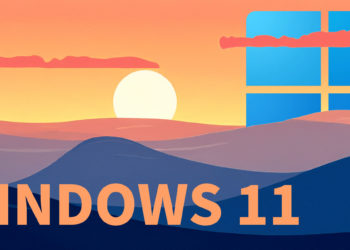





Bei mir kam kein UPDATE!! (Nokia Lumia 930)
Das ist auch richtig so, der Artikel bezieht sich auf Windows 10 (PC-Version), nicht auf Windows 10 Mobile.
Für Windows 10 Mobile sollte diese Woche Build 10586.71 kommen. Doch auch diese kam nicht.